Just like the perfect brew awakens the senses, we’re thrilled to pour out this month’s rich blend of product updates, highlighting our dedication to delivering an exceptional experience.
Channel Manager Update
Booking Engine Update
Channels
Channel Manager Update – Two-factor Authentication
 What is the update?
What is the update?
- Two-factor authentication will be mandatory for all hotel users starting September 30.
- Currently, 2FA is disabled by default (Master Users), with an opt-in option available for one month.
- Users will be prompted to trust their browser upon signing into the extranet.
- Trusted browsers allow users to skip MFA for future logins.
- After the first successful login, users will need to enter an OTP if the trusted browser policy is applied.
How will it benefit the properties?
- Enhanced Security: Provides an additional layer of protection against unauthorized access.
- User Convenience: Smoothens the login process by reducing the frequency of verification.
- Controlled Access: Allows management of access through designated trusted browsers.
- Compliance & Trust: Builds trust with guests and partners by demonstrating a commitment to security.
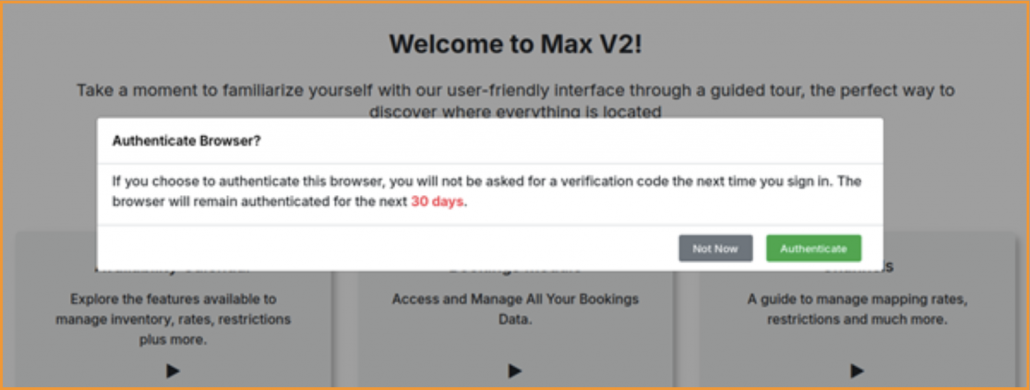
Booking Engine Update – Offline Payments
 What is the update?
What is the update?
- Introduction of a new feature: Manual/Offline Payment as a Payment Gateway option in SwiftBook.
- Users can now book rooms without making an online payment at the time of booking.
- Offline payment methods include bank transfer, UPI, QR code, and more.
- A form with payment details will be shown during booking, and the same information will be emailed on the booking confirmation.
Features:
- Payment Options: Users can select Offline Payment during the booking process.
- Offline Payment Creation: A form with necessary payment details is provided during the booking process.
- Payment Details on Confirmation Page and Email: Payment instructions are sent to the guests via email and displayed on the confirmation page.
How will it benefit properties?
- Increased flexibility: Allows properties to offer alternative payment methods, catering to guests who prefer offline transactions.
- Broader customer base: Attracts guests who may not have access to or prefer not to use online payments.
- Smooth communication: Payment details are communicated to guests on the confirmation page and via email.
- Reduced booking friction: Properties can secure bookings without upfront online payments, potentially increasing reservation rates.
How to set up Offline Payments on Max V1?
- Go to Setup Menu > Profile > Payment Gateway.
- Enable Multi Payment Gateway.
- Select Offline Payment.
- Fill in the necessary details.
This allows you to accept manual payments like bank transfers or cash.
How to set up Offline Payments on Max V2?
- Go to Tools > Payment Gateway.
- Click Add (+) and select Offline Payment from the dropdown.
- Fill in the necessary details.
Display Offline Payments on your SwiftBook
- SwiftBook offers an Offline Payment option such as Bank Transfer alongside other payment methods.
- When selecting Bank Transfer, you’ll receive the necessary bank details to complete your payment.
- After clicking “Confirm Booking”, you will be directed to a confirmation page displaying all your booking details.
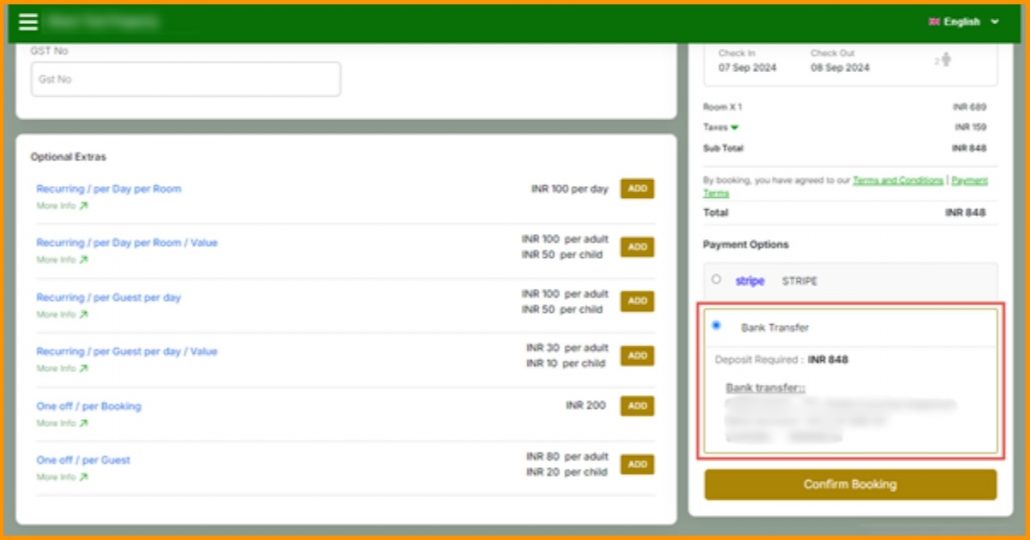 Confirmation Page with Offline Payment Information
Confirmation Page with Offline Payment Information
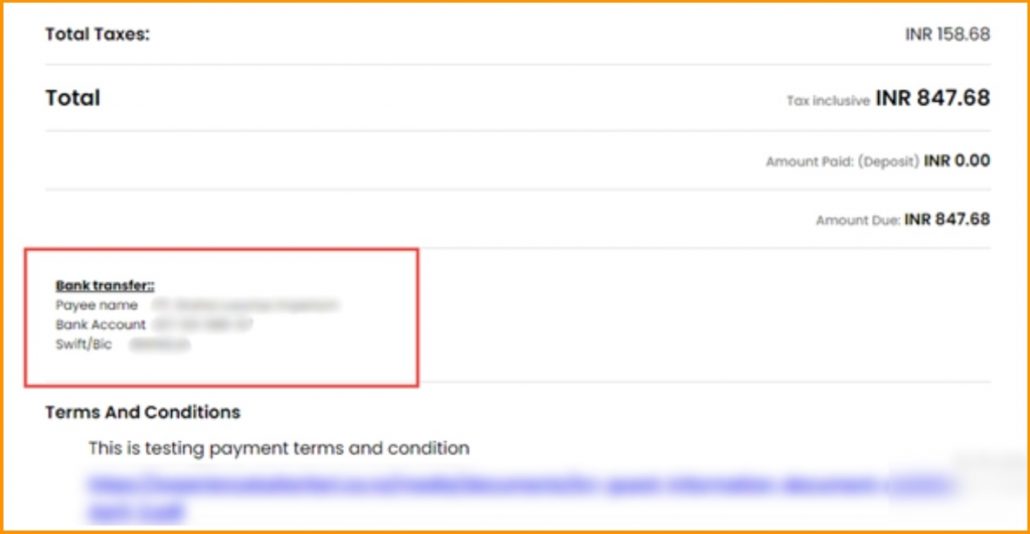 Confirmation Email with Offline Payment Information and Important Notes:
Confirmation Email with Offline Payment Information and Important Notes:
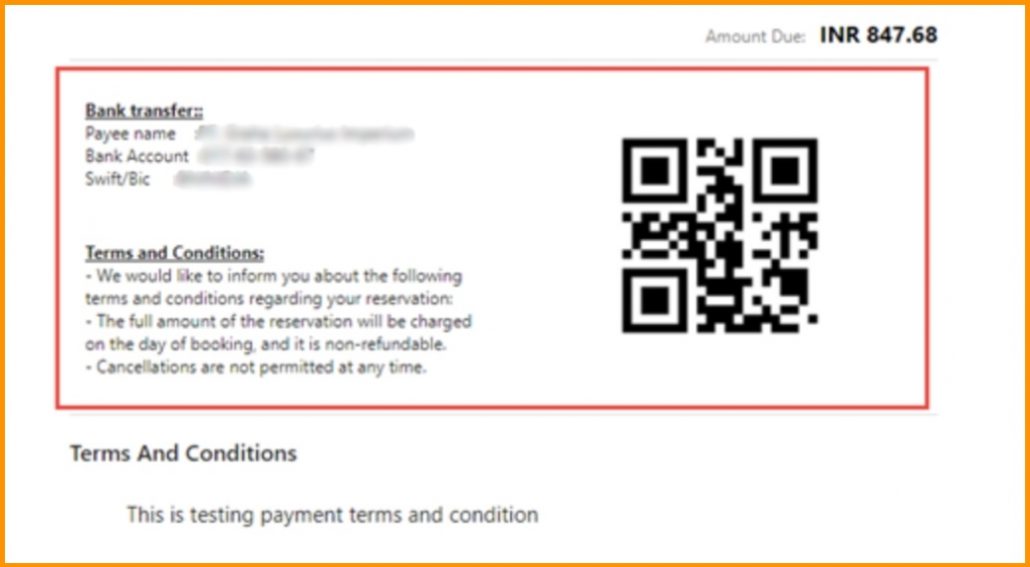 Key Scenarios to Consider:
Key Scenarios to Consider:
- No Credit Card Required: If no credit card is configured at the package level, the booking is confirmed directly without requiring credit card details.
- Credit Card Collection Enabled: If credit card collection is enabled at the package level, an option to provide credit card information will be available even for offline payments like Bank Transfers.
- Permissible Days for Payment: Ensure the payment is made within the permissible window before the arrival date, as outlined in the booking terms.
This system allows for a seamless booking experience while accommodating different payment preferences.
Channels
 View all STAAH Integrations here.
View all STAAH Integrations here.













