As we approach the holiday season and ring in the New Year, we’re excited to share a fresh batch of product updates to close out 2024 on a high note. These updates are designed to merry your experience and set you up for an even better 2025.
Let’s take a quick look!
Channel Manager Updates
- Max – Availability Calendar- Bulk Option
- Max V2 – Availability Calendar – Hide Availability
- Max V2 – Matrix – Revenue Control Enhancements
Booking Engine Updates
- Max V2 – WatchMyRate Comparison Widget – Function to customise the widget colour
- Max – SwiftBook – Package View
- Max – SwiftBook – Promo Code – Counter
- Max – SwiftBook – BE Themes (Colors & Fonts) – New Widget for Day Use (Hourly Rates) – Widget I and Widget II
- Max V2 – SwiftBook – Booking Engine Dashboard
ReviewMinder Update
Channels
Channel Manager Update
 1. Max – Availability Calendar – Bulk Option
1. Max – Availability Calendar – Bulk Option
What is the update?
- New Bulk Option: A drag-and-drop feature has been implemented.
- Ease of Use: Users can now easily update the formula for multiple date ranges at once.

2. Max V2 – Availability Calendar – Hide Availability
Rule: Availability enabled
Rule: Availability disabled
- The availability rule is enabled by default.
- To hide the availability row, disable it by unchecking the option.
What is the function of this feature?
When updating rates, it may be helpful if only the rate fields are visible
3. Max V2 – Matrix – Revenue Control
Enhancements:
- Multi-selection for Weekends
- Property-Level Yield Based on Inventory
- Linked Room Type as ‘Master’
Multi-selection for Weekends
Previous Feature: Only one block of weekend days could be set, with a maximum of 2 days.
What’s new?
- Ability to set multiple blocks and days (more than 2).
- Option to update the ‘weekend nights’ marker from ‘Property Profile’ > ‘About Us’.

Set ‘Weekend Nights’ in Property Profile > About Us

Go to Revenue Control > Formula
Property-Level Yield Based on Inventory
Previous Feature: Only Room Level setup supported.
What’s new?
- Two setup options are now available: Room Level and Property Level.
- Property Level setup is based on the property inventory count.
- Property Level setup now supports linking a room type as a Master rate.
Steps to Configure Room on Property Level:
- Go to Revenue Control.
- Select Set Up.
- Choose Property Level.

Property Level setup supports linked room type as a Master Rate
Example of When to Use a Linked Room Type as a Master:
- Bed and breakfast rates are set as linked room types
- You can use the primary linked room type as a base rate, and any changes made will automatically apply to the other bed and breakfast rates.

Example: The Superior Queen Bed and Breakfast is set as a Master.
Booking Engine Updates
1. Max V2 – WatchMyRate Comparison Widget – Customise the Widget Colour
What is the update?
- Customisation of WMR comparison widget colour: Properties can now customise the colour of the WMR comparison widget on the SwiftBook booking page.
- Consistency with the WMR booking widget: The colour customisation function is the same as the one used for the WMR booking widget.
- Display up to 5 channels: The WMR comparison widget can display rates from up to five different channels.

How to configure?
- Go to Booking Engine.
- Navigate to the Menu.
- Select WatchMyRate.

2. Max Booking Engine: SwiftBook – Package View
What is the update?
- New Feature: Introduction of ‘Package View’ for SwiftBook.
- Default View: By default, SwiftBook is set to ‘Room View’.
- View Switch: Customers can now switch between ‘Room View’ and ‘Package View’ on the booking engine.
How to set ‘Package View’ as default?
- Navigate to Booking Engine > Menu > BE Permissions.
- Enable “Package Type Display” to set ‘Package View’ as the default.

3. Max – SwiftBook – Promo Code – Counter
What does the counter do?
The counter enables a property to set a maximum limit on the number of bookings that can be made using the promo code. The counter can be set for existing and new promo codes.
How to configure it at the Group Level?
1. Group Listing > Settings > Promo > Add Promo Code
2. Set up the counter configuration with the following options:
- Per Property
- Per Booking
3. Link the promo code to the relevant package(s).
Counter Per Property: The booking limit will apply to each property.
Counter Per Booking: The booking limit will apply and be shared by all properties within the group.
How to configure it at the Property Level?
- Booking Engine > Corporate Code > Promo Code > Add Promo Code
- Set up the counter configuration:
- Check the box for ‘Apply Counter’.
- Enter the counter value (Number of bookings allowed for the promo code).
- Link the promo code to the relevant package(s).
Example: Counter set at 10. The Promo code discount will only be available to the first 10 bookers. Once the counter limit is reached, the promo code discount will automatically expire.
Reset Counter
When the counter limit is reached, the status for the promo code will auto-change to ‘Limit Reached’. There is an option to reset the counter if required. This function is available at group and property levels.
- Search promo code by using the status ‘Limit Reached’
- Go to ‘Edit’ in the action menu
- Click on the ‘Reset Counter’ button
4. Max – SwiftBook – BE Themes (Colors & Fonts) – New Widget for Day Use (Hourly Rates) – Widget I and Widget II

If a property offers day-use rates, the widget will automatically include a ‘Day Use’ rate type for customers to select. The current design is Widget I and it is the default design for all properties.
Introduction of Widget II – A New Widget Design
If the property has day-use rates set up, the widget will display three rate-type options:
- Nightly Rate
- Hourly Rate
- All Deals.

This is the Mobile View:

If Widget II is applied and the property does not have any day use rate set up, the widget will only show a label as ‘Check Availability’. This widget is suited for properties offering a day-use rate. It is best not to use this widget design if the property only offers nightly rates.

5. Max V2 – SwiftBook – Booking Engine Dashboard
We are introducing a new Dashboard for the Booking Engine Module, designed to display key performance metrics. One of the key features is the addition of Real-Time visitor stats, which provides an up-to-the-minute count of visitors on the booking engine.
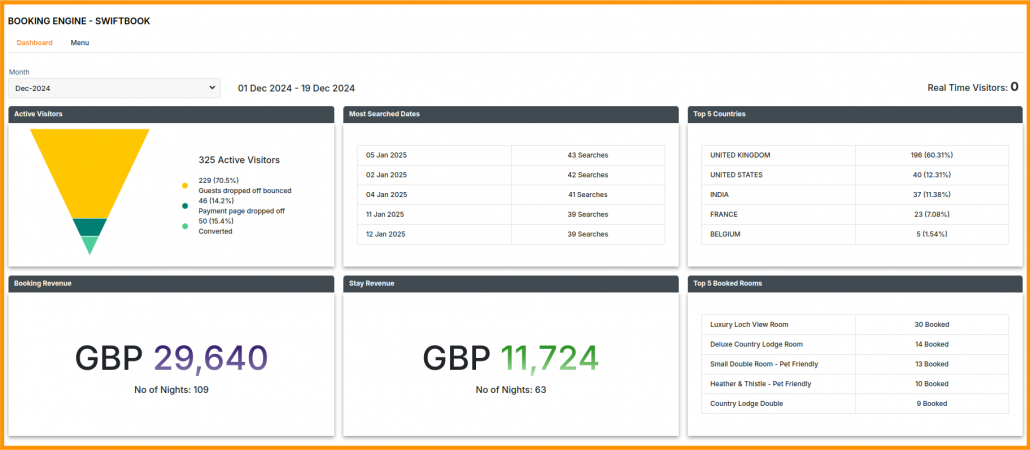 Available Stats:
Available Stats:
- Active Visitor Count
- Most Searched Dates
- Top 5 Countries
- Booking Revenue
- Stay Revenue
- Top 5 Booked Rooms
ReviewMinder Update
 ReviewMinder – Booking.com Two-Way Connection
ReviewMinder – Booking.com Two-Way Connection
What is the update?
- New Integration: A direct two-way connection with Booking.com has been established for fetching and replying to reviews in ReviewMinder.
- Benefit: STAAH customers with Booking.com as a channel can now manage reviews directly through ReviewMinder, even if Booking.com is not connected as a channel in STAAH.
Previous Requirement: Previously, a STAAH customer needed to have Booking.com connected as a channel in STAAH to manage Booking.com reviews via ReviewMinder.
- Other Channels: ReviewMinder can also pull reviews from other channels, including:
- Expedia
- Agoda
- Go-MMT
- Tiket.Com
- Traveloka
- Travelguru
Note: For these channels, customers can pull in reviews but cannot respond to them through ReviewMinder.
Channels
Hobse: New Version Available: Upgrade to APIv2 – Live Now
 Hobse is a cutting-edge hospitality technology platform providing innovative solutions for hotels, including channel management, booking engines, and more. Based in India, Hobse is empowering hotels to optimize operations and boost revenue. Click here to find out more about Hobse.
Hobse is a cutting-edge hospitality technology platform providing innovative solutions for hotels, including channel management, booking engines, and more. Based in India, Hobse is empowering hotels to optimize operations and boost revenue. Click here to find out more about Hobse.
Wowcher: New Channel – Live
 Wowcher is a popular online platform offering incredible deals and discounts across dining, travel, activities, and more. Based in the UK, Wowcher brings value-packed experiences to your doorstep. Click here to find out more about Wowcher.
Wowcher is a popular online platform offering incredible deals and discounts across dining, travel, activities, and more. Based in the UK, Wowcher brings value-packed experiences to your doorstep. Click here to find out more about Wowcher.
Meituan: New Channel – Live
 Meituan is a leading OTA partner offering a wide range of services, from travel bookings to dining and entertainment. Based in Hong Kong, Meituan connects businesses with millions of customers through its innovative platform. Click here to find out more about Meituan.
Meituan is a leading OTA partner offering a wide range of services, from travel bookings to dining and entertainment. Based in Hong Kong, Meituan connects businesses with millions of customers through its innovative platform. Click here to find out more about Meituan.
LetsGoa: New Channel – Live
 LetsGoa is a premier travel platform specializing in curated experiences and accommodations across Goa. Based in India, LetsGoa helps travelers discover the best of Goa’s beauty and culture. Click here to find out more about LetsGoa.
LetsGoa is a premier travel platform specializing in curated experiences and accommodations across Goa. Based in India, LetsGoa helps travelers discover the best of Goa’s beauty and culture. Click here to find out more about LetsGoa.
ANZCRO: New Channel – Live
 ANZCRO is a leading travel company specializing in tailored holidays across Australia, New Zealand, and the South Pacific. Based in Australia, ANZCRO offers expert planning for unforgettable travel experiences. Click here to find out more about ANZCRO.
ANZCRO is a leading travel company specializing in tailored holidays across Australia, New Zealand, and the South Pacific. Based in Australia, ANZCRO offers expert planning for unforgettable travel experiences. Click here to find out more about ANZCRO.
AVQuest: New Channel – Live
 AVQuest is a UK-based revenue management system (RMS) providing advanced solutions to optimize hotel pricing and maximize revenue. With seamless RMS V2 integration, AVQuest empowers hoteliers to stay ahead in a competitive market. Click here to find out more about AVQuest.
AVQuest is a UK-based revenue management system (RMS) providing advanced solutions to optimize hotel pricing and maximize revenue. With seamless RMS V2 integration, AVQuest empowers hoteliers to stay ahead in a competitive market. Click here to find out more about AVQuest.
G2 Travel: New Channel – Live
 G2 Travel is a global B2B travel specialist offering innovative group travel solutions and services. With a focus on quality and expertise, G2 Travel connects partners to exceptional experiences worldwide. Click here to find out more about G2 Travel.
G2 Travel is a global B2B travel specialist offering innovative group travel solutions and services. With a focus on quality and expertise, G2 Travel connects partners to exceptional experiences worldwide. Click here to find out more about G2 Travel.
Travcal: New Channel – Live
 Travcal is an online platform enabling real-time price calculations for tailor-made tour packages. Currently supporting Sri Lanka and the Maldives, Travcal connects DMCs with travel agents and tour operators, streamlining destination travel planning. Click here to find out more about Travcal.
Travcal is an online platform enabling real-time price calculations for tailor-made tour packages. Currently supporting Sri Lanka and the Maldives, Travcal connects DMCs with travel agents and tour operators, streamlining destination travel planning. Click here to find out more about Travcal.
Not1Night: Deactivated









