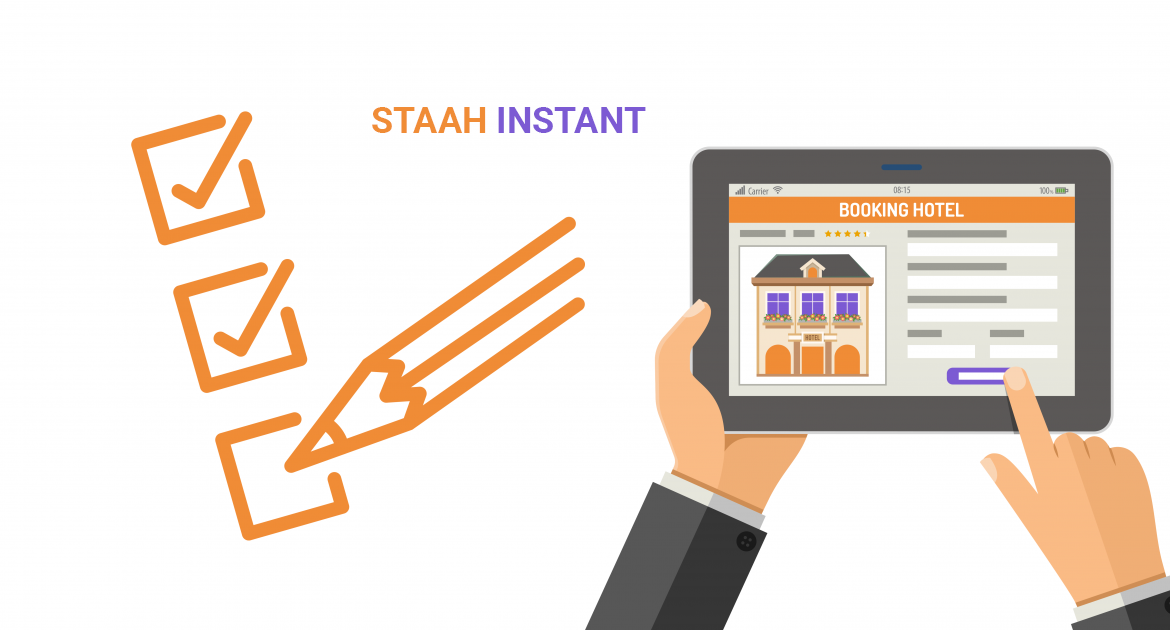If you are a STAAH Instant Booking Engine user we have made it easy for you to add Vaccine mandate requirements in the booking journey.
STAAH Instant Booking engine users in New Zealand and Australia can add vaccine mandate requirements for their guests by simply following the steps below.
We suggest adding the Vaccine Requirements in the below locations in your STAAH Booking engine setup:
1) Terms and Conditions
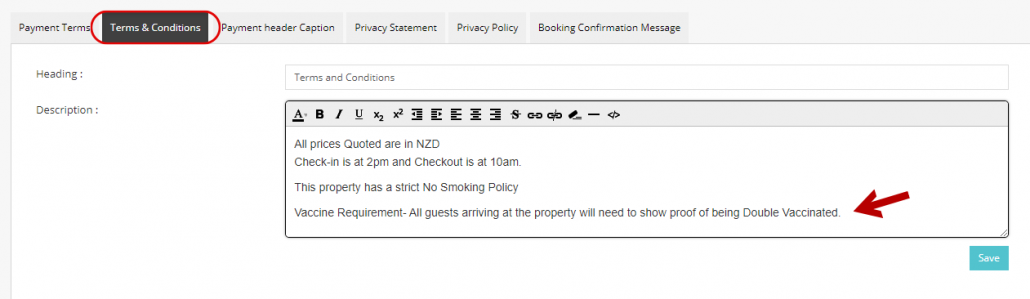
Vaccine requirements can be added to the Terms and Conditions of your property. This will be visible to guests on the bottom of the Booking Engine page and guests need to tick the Accept Terms and Conditions Tick Box before confirming the reservation.
Steps to update Terms and Conditions are as below:
ConvertDirect > Terms and Conditions
2) Email Header
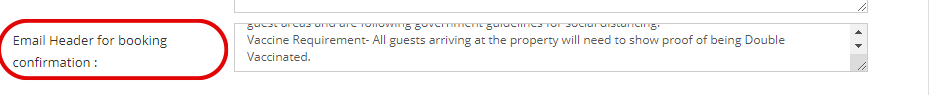 Vaccine requirements can be added to the email confirmation of a booking made through the Booking Engine.
Vaccine requirements can be added to the email confirmation of a booking made through the Booking Engine.
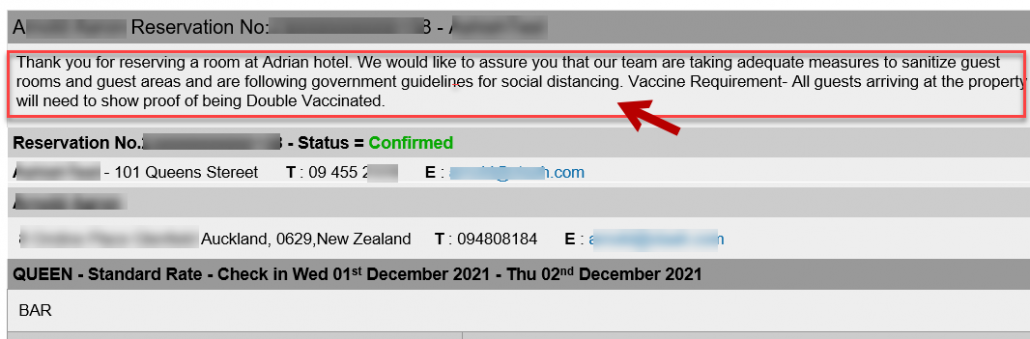
Steps to add a email header are below:
Settings > Profile > Email Header for Booking Confirmation
3) Rate Plan Description
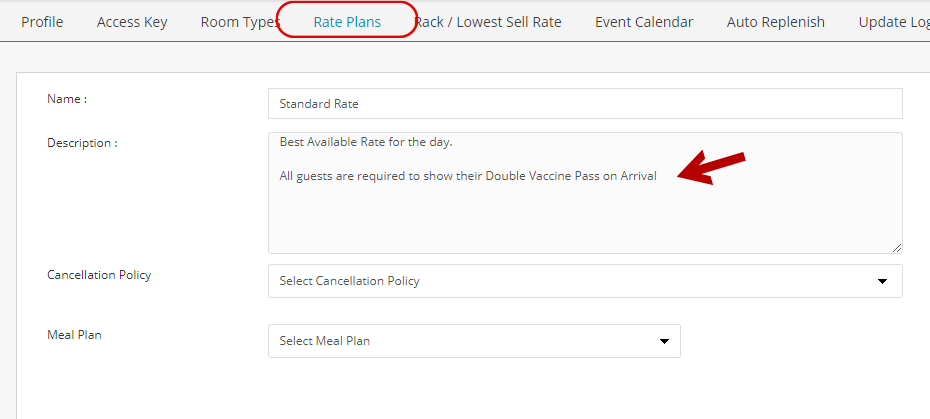
Vaccine requirements can be added to the rate plan description. This information will be visible on the Booking Engine when a guest is reserving a room.
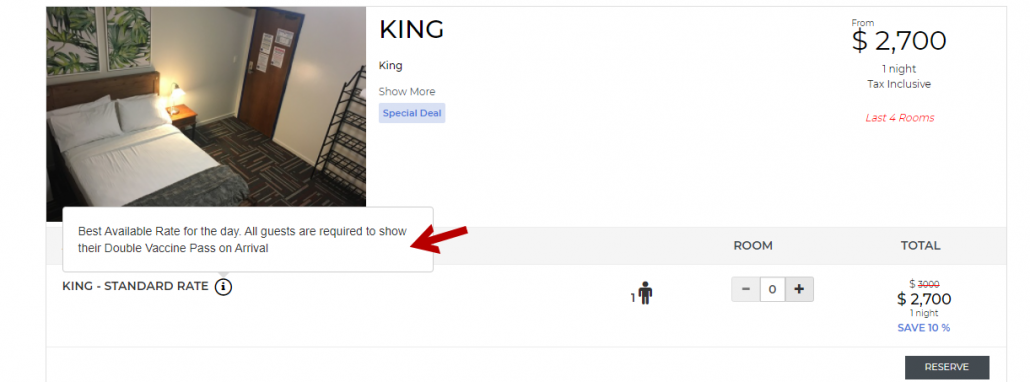
Steps to add Description to a rate plan are below:
Settings > Rate Plans > Edit a rate plan > Description
4) Booking Engine Alert
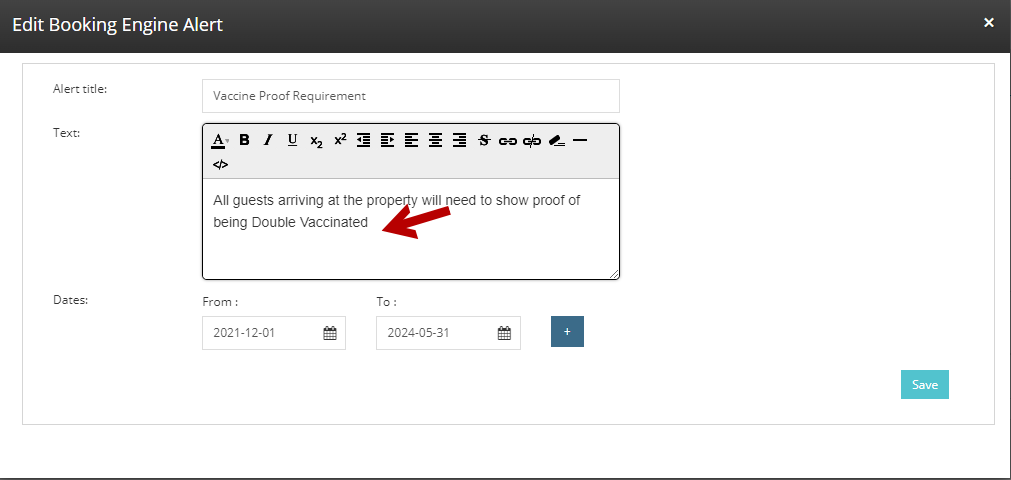
A pop-up box can be added to the Instant Booking Engine. This will display as soon as the guest has selected the dates and clicked search.
To add a pop up to the Booking Engine, follow the steps below:
Convertdirect > Daily Deals > Booking Engine Alert > Add Alert
Booking Engine Alert will only work on the Booking engine if you have the BAR view (Best Available Rate)
To find out how to set vaccine mandate requirements on STAAH MAX Booking Engine? Click here
If you have any questions regarding this feel free to contact your local support team at support@staah.com