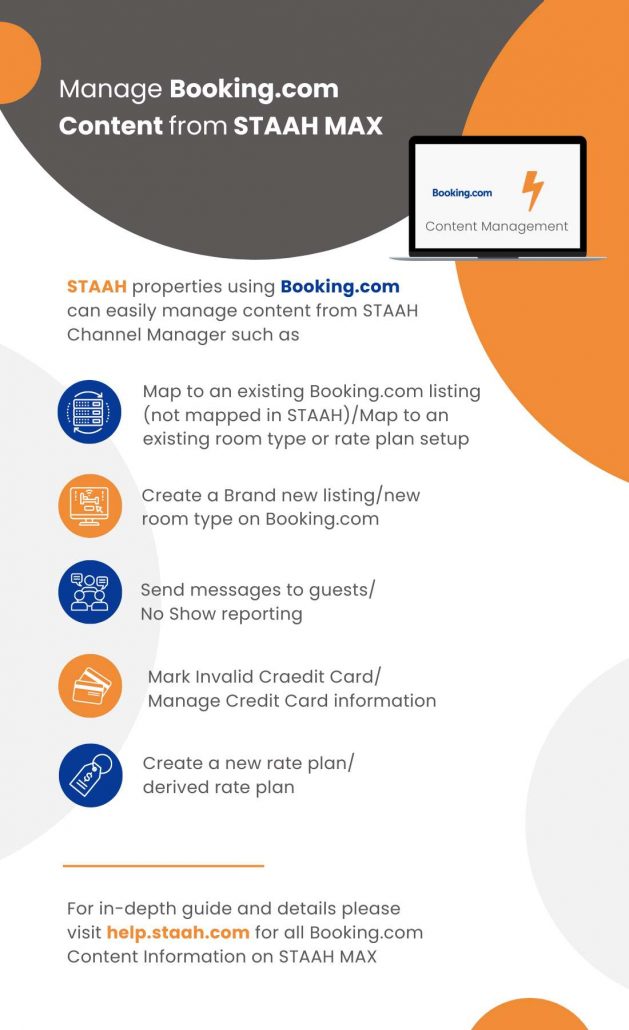You can now effortlessly manage, create, and update all your Booking.com listings directly from STAAH Max extranet.
Listed below are Booking.com Content features that you can manage via STAAH Extranet:
-
Map to an existing Booking.com listing (not mapped in STAAH)
-
Map to an existing room type or rate plan setup on Booking.com
-
Create a new room type on Booking.com
-
Create a brand-new listing on Booking.com
-
Create a new rate plan and link to an existing Booking.com room type
-
Create a derived rate plan and link to the existing rate plan on Booking.com
-
No show reporting
-
Mark Invalid Credit Card
-
Send messages to Guests
-
Credit Card information / VCC
What are the Benefits of Managing Booking.com Content from STAAH?
-
Direct Access: Manage directly from STAAH’s extranet.
-
No More Logins: No separate logins for channel updates.
-
Time-Saving: Simplifies the process and saves time.
-
Real-Time Updates: Changes are reflected instantly.
-
Easy Listing Creation: Create listings and map from STAAH.
How to enable Booking.com in your STAAH Channel Manager
- Go to Setup in your STAAH Extranet > click on Channels
- Select Booking.Com from the drop-down box
- If you have an account >select “Yes I do” > need to add Legal entity ID (optional) and Channel Hotel ID
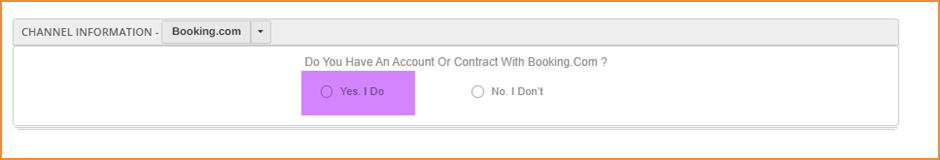
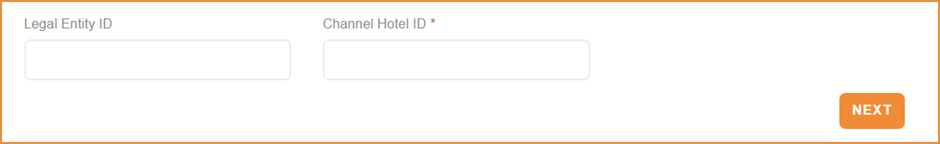
- Select currency
- Select taxes (if applicable)
- Select rate pricing type
- Next > to divert to the channel mapping page
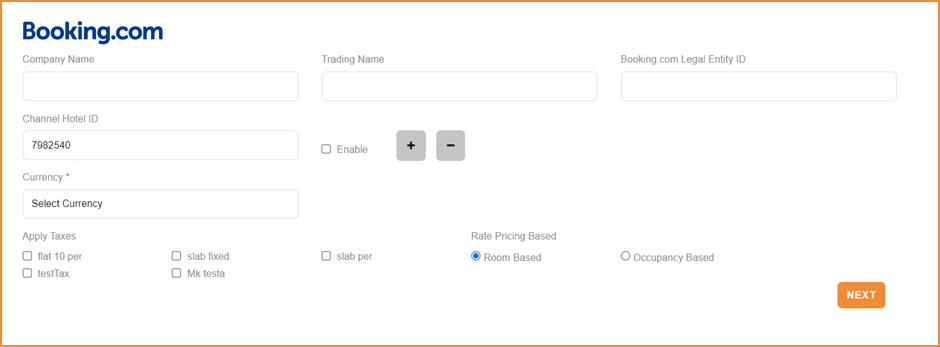
- If you don’t have a Booking.com account, then click “No I don’t ” – To create a brand new listing and generate a legal entity on Booking.com
On the Channel Mapping page
- You will see the below (this indicates no mapping in place )
- Click – Link to location ID > Select Booking.com ID
- Begin mapping steps from there
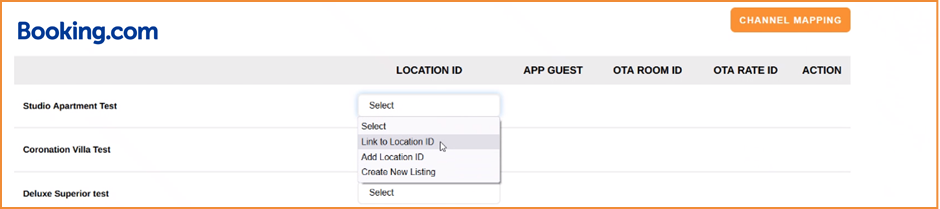
Read the step-by-step guide on How to manage Booking.com Content from STAAH Channel Manager here
Read the full guide on help.staah.com