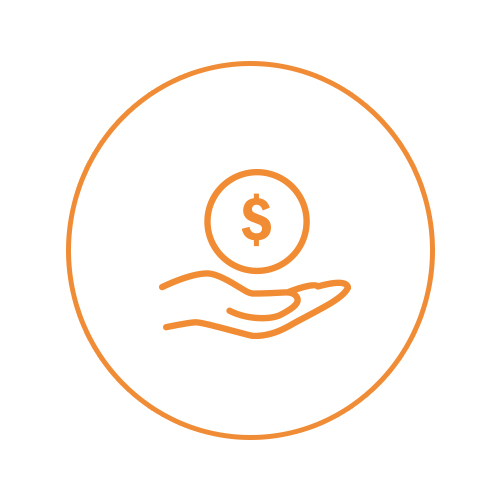What is CRS (Central Reservation System)?
A CRS is the nerve centre of a well-planned hotel distribution strategy. It relays data from and to the PMS (Property Management System) like room inventory, rates, availability, and reservations and distributes them in real-time to all third-party channels, including the call centre.
A user-friendly CRS is critical to help reservation agents accept and manage reservations with ease.
Benefits of STAAH CRS
A Unified and Simplified Booking Tool
Increase Direct Bookings
Drive Additional Revenue
Arrest Revenue Leakage
Multiple Payment Options
Enhance Guest Experience
How to Manage CRS Bookings on STAAH Max Pro Channel Manager?
Step 1) Go to the Settings option in STAAH Max Pro extranet and click on Reservations.
Step 2) Under the Reservations tab Click on CRS.
Step 3) To make or manage a booking, you have to click on “From” date and then click “To” date for applicable Room Type. You will see a pop up with the options to Book, Manage or Block rooms.
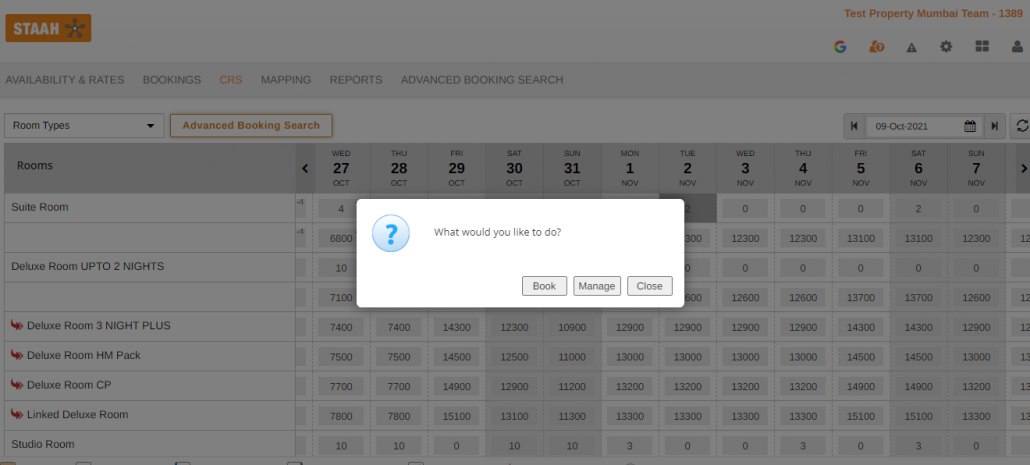
Step 4) You can select the relevant package details, capture guest information and confirm a booking.
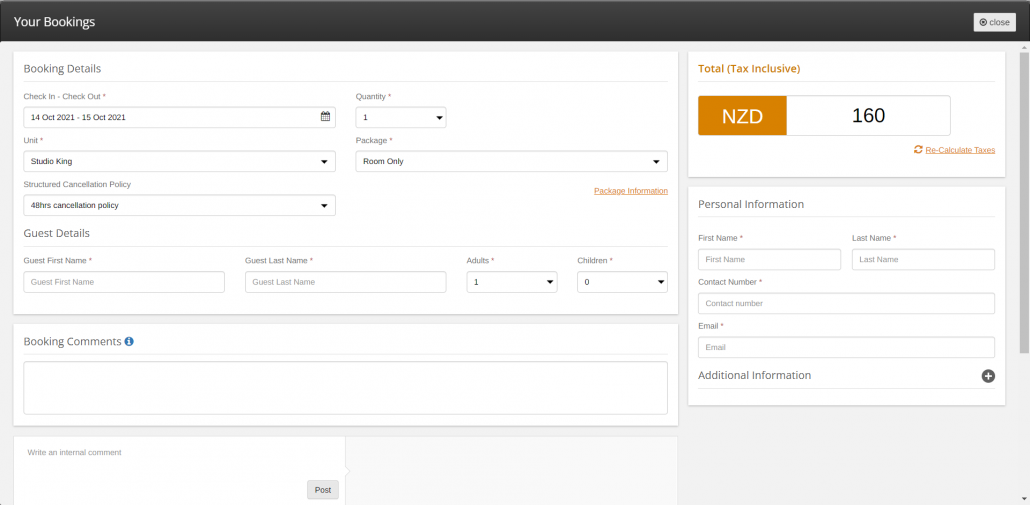
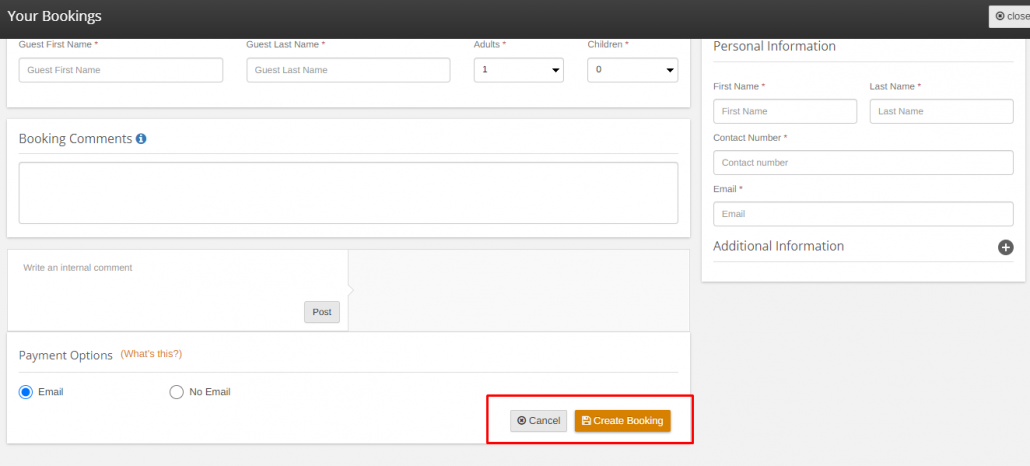
Step 5) Select the specific payment option (preferred payment gateway).

What do our properties have to say that are using CRS?
“STAAH’s additional features, including the Central Reservation System to manage rates/ availability and restrictions have been critical in our success” – Shrigo Hotels & Resorts, India
” The channel manager simplified inventory management with features such as Central Reservation System (CRS), Stop Sell Limit and Revenue Control providing us with all the levers needed ” – Hamurana Lodge, New Zealand
This feature is available for STAAH Max Pro customers. If you want to enable CRS you need to contact your Sales team at sales@staah.com