Optimised October! As the world gears up for the upcoming holiday season and New Year rush, we’re rollingout updates to keep your systems running at their best.
Expect faster performance, smoother workflows, and smarter tools, so you can focus on welcoming guests and maximising every booking opportunity during the busiest time of the year.
Channel Manager Update
Booking Engine Update
Channel Manager Update
 1) Max – Bulk Update
1) Max – Bulk Update
What’s new?
- Smarter Room Selection – Room types are now hidden by default. Just pick the rooms you want to update, then select your channels. The chosen rooms will automatically expand to display all linked rate plans for quick updates. (Note: This flow doesn’t apply to ‘Availability’ updates.)
- Custom Days for Restrictions – You can now choose specific days using radio buttons when applying restrictions, giving you more flexibility and control.
2) Max – Messaging: Expedia
What’s new?
Max users connected to Expedia can now view and respond to guest messages directly within the channel manager, eliminating the need to log in to the Expedia portal.
Key Highlights:
- Smoother Communication: Reply to Expedia guest messages instantly from within Max.
- Real-Time Alerts: Get instant notifications for new guest messages, ensuring no communication is missed.
Max Extranet:
How to Access?
- The messaging feature is located within the Bookings Module.
- Simply navigate to any individual booking to access guest communications.
Notification Badge:
- New messages in your inbox are highlighted by notification badges in two locations.
- Once the messages are viewed, the notification badges will be removed.
- These badges disappear once you view the messages.
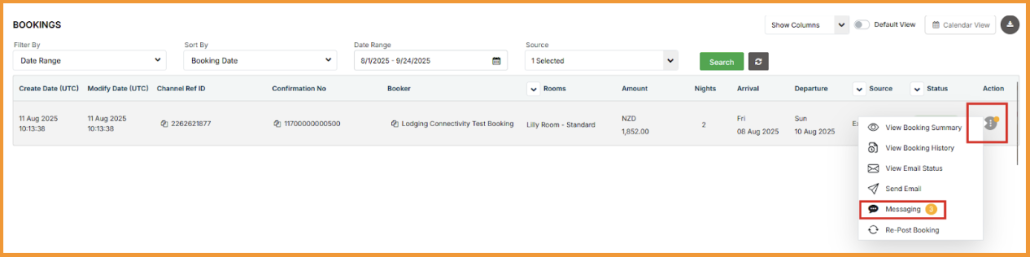 View and Reply: Click the ‘Messaging’ button to open the chat interface.
View and Reply: Click the ‘Messaging’ button to open the chat interface.
Date and Time: Property users will see the property’s local time with GMT shown on hover. For super admin users, GMT is displayed by default, with the property’s local time shown on hover.
Supported Attachments: Text messages, Images and PDF files.
3) Max – Taxes: Tourism Fee
What’s new?
- Multiple Validity Periods: Configure tourism fees with different validity ranges, each with its own fee value.
- Automatic Display: If stay dates overlap across two fee periods, both fees will be shown on the booking engine.
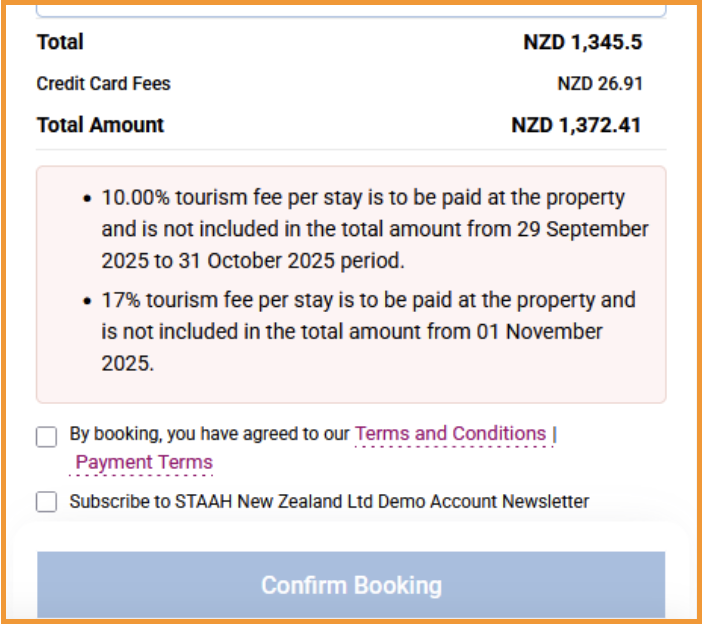
4) Max – Password Requirements
What’s new?
- 2FA Advantage: Properties with Two-Factor Authentication (2FA) enabled are now exempt from the 90-day credential reset requirement.
- Smooth Access: No more frequent prompts to change your login password, access key, or delete key.
- Improved Experience: Reduced frustration and support requests related to expired credentials, helping users stay focused on their work.
- Time-Saving: Less downtime for users and fewer support tickets for IT teams.
Note:
- No setup required; this update applies automatically.
- Properties with 2FA disabled will continue receiving credential reset prompts as before.
Booking Engine Update

1) SwiftBook – Link Payment Type/Payment Gateway to Cancellation Policy
What’s new?
- Properties using multiple payment gateways can now link the relevant gateway to a cancellation policy.
- When creating a package, the applied cancellation policy will automatically determine the associated payment type or gateway.
- Guests will see all applicable payment options during booking, ensuring clarity.
Key Points:
1) Suitable for properties that offer multiple payment options.
2) When enabled, the system supports a hybrid setup: You can use both the standard cancellation policy setup and the new linked payment gateway functionality.
3) As per normal, a cancellation policy is not editable.
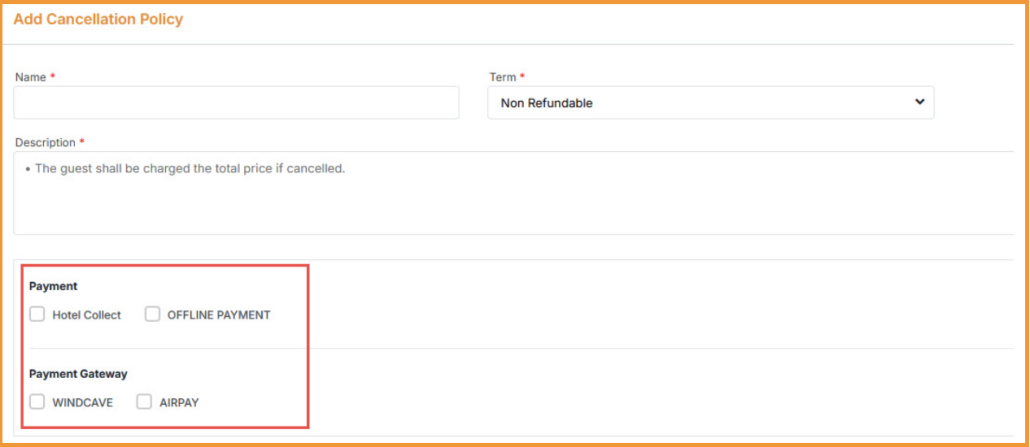
When creating a cancellation policy, there is an option to link to a payment type or a payment gateway.

On the Cancellation Policies page, policies linked to specific payment types or gateways display an icon for easy identification. Hover over the icon to see which payment method is linked.
In Package Setup, this icon is also visible in the cancellation policy drop-down
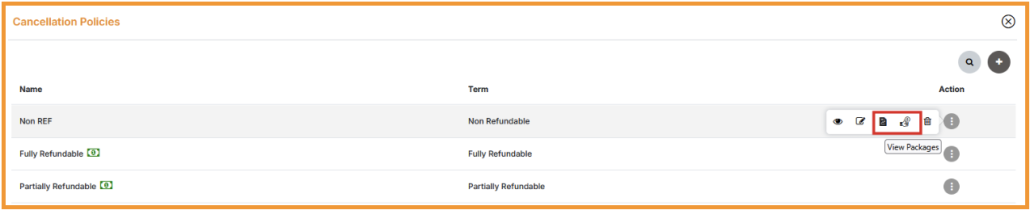
The Cancellation Policies action menu includes an option to view packages and smart pricing rules associated with a policy
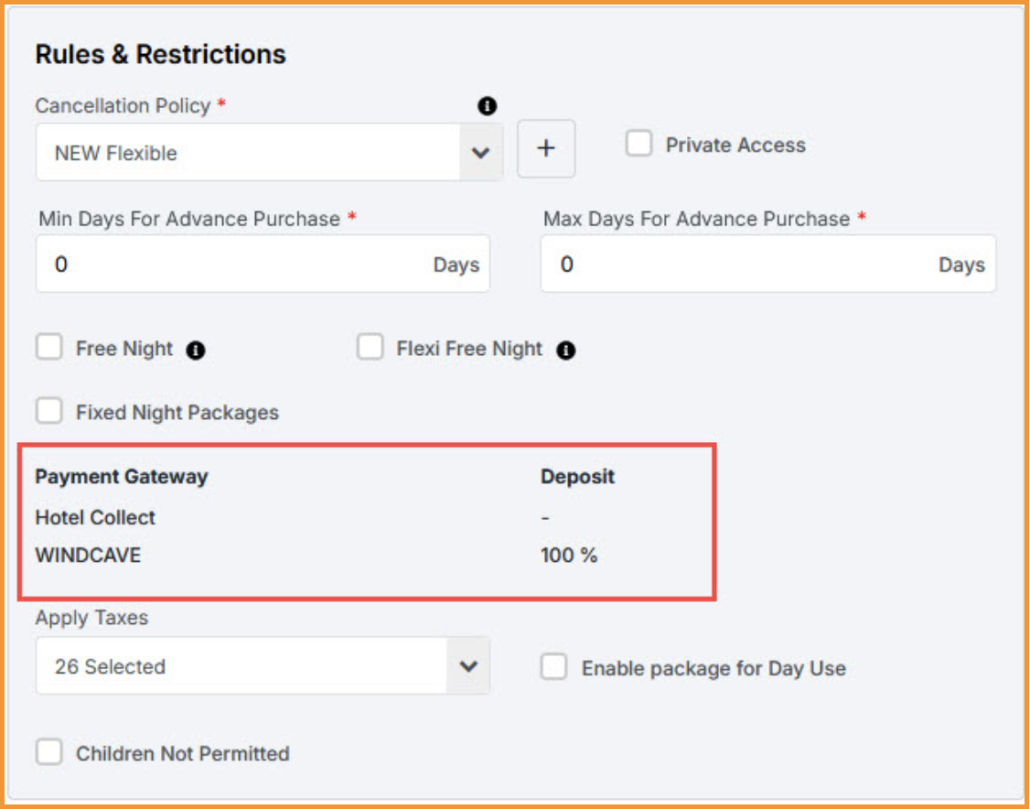
In Package Setup:
- In the drop-down selection, policies linked to payment type/ payment gateway are highlighted with the icon for easy identification.
- If a policy with a linked payment type/gateway is selected, the ‘Form of Payment’ option is removed.
- Instead, the relevant payment configuration details are clearly displayed, helping users understand what is automatically applied.
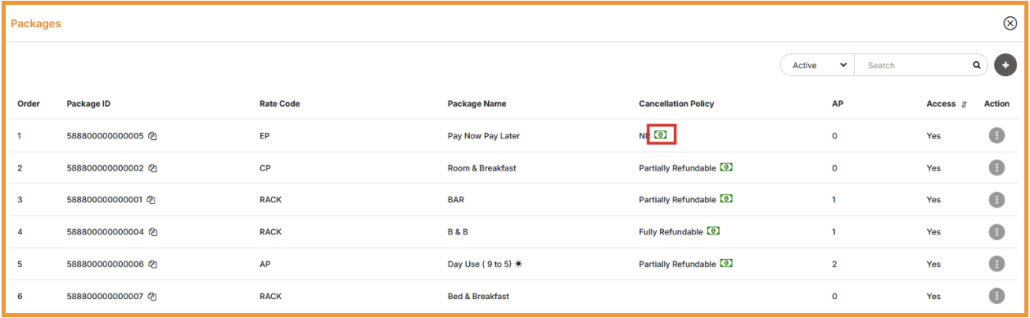 On the Package details page, the cancellation policy with the linked payment type/ payment gateway is highlighted with an icon.
On the Package details page, the cancellation policy with the linked payment type/ payment gateway is highlighted with an icon.
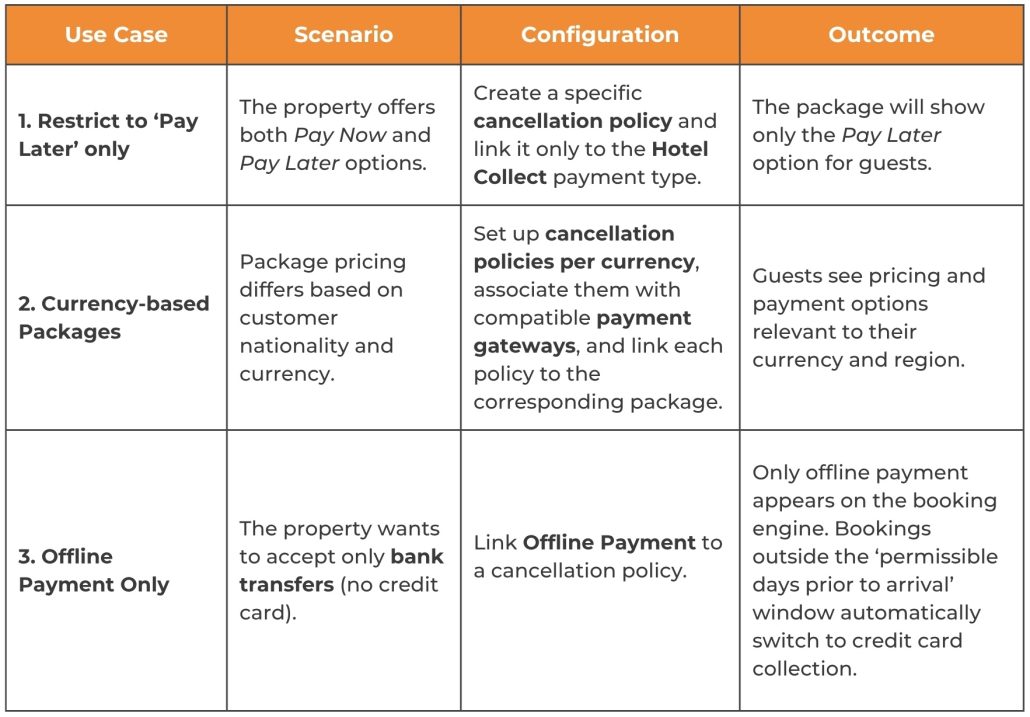
2) SwiftBook – Travel Agent (TACT) module
What’s new?
- Unified Design: The Travel Agent Booking Engine now mirrors your property’s Booking Engine theme and brand colours, ensuring a consistent, property-branded experience.
- Multi-User Access: Travel Agent partners can create multiple user accounts under one profile, allowing each team member to log in individually.
- Booking Attribution: Easily track which agent or sub-user made each reservation; details appear in POS, Booking Export, and the Travel Agent Bookings Tab.
- Enhanced Security: Built-in 30-minute session timeout and aligned payment flows ensure secure and consistent operations.
- Improved Usability: New Accessibility Menu, Price Breakdown display, and fields for collecting additional guest details (e.g., special requests, arrival times) for a smoother booking experience.
