Ever had to jump between multiple tabs just to reply to a guest message? You’re not alone. For most hotels, keeping up with guest conversations across OTAs like Expedia can be a juggling act, logging in, checking messages, switching screens, all while trying to stay on top of day-to-day operations.
That’s why we’ve made things simpler. With the new Expedia Guest Messaging Integration, you can now view and respond to guest messages directly from your Channel Manager. No extra logins, no delays – just faster, smoother communication with your Expedia guests, right where you manage your bookings.
Why is this important?
Guest communication is at the heart of the booking experience.
Earlier, if a guest booked via Expedia and sent a message (e.g., “Can I get a late check-out?”), hotel staff would need to open Expedia’s portal, log in, and respond manually. This meant switching between platforms, leading to slower response times and higher chances of missed messages.
With the new Expedia Guest Messaging Integration, Max users can now handle all Expedia conversations in real time, right from within the familiar Bookings Module, easing workflow and improving guest engagement.
Key Benefits
1. Direct Replies
Respond to your guests instantly from within Max.
For example, if a guest from The Orchid Mumbai sends a message via Expedia requesting an early check-in, the front desk team can reply directly through the Channel Manager without logging into Expedia.
This ensures faster communication and builds trust before the guest even arrives.
2. Real-time Notifications
Never miss a message again.
The system triggers instant alerts the moment a new message comes in. Notification badges appear in two locations, so your staff can easily spot unread communications.
Once the message is opened, the badge disappears, keeping your workspace clutter-free and organized.
Where to Find It: Inside Max Extranet
The Expedia messaging feature is now available under the Bookings Module inside Max Extranet.
How to Access:
- Navigate to any individual booking that originated from Expedia.
- Click on the “Messaging” button to open the chat interface.
- You’ll be able to view the entire conversation history and reply to guest messages directly.
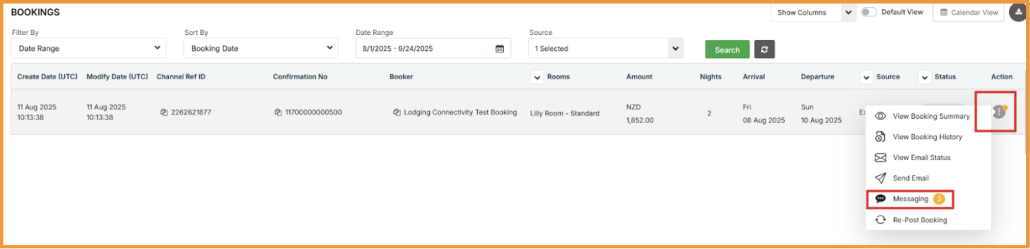
Time Display:
- Property users will see the property’s local time, with GMT displayed when hovering.
Super Admin users will see GMT by default, with the property’s local time available on hover. This makes it easier to coordinate messages across multiple time zones, especially for multi-property groups.
Supported Attachments:
Hotels can now share not just text messages but also images and PDF files.
For instance:
- Share a PDF brochure of spa treatments when a guest asks for wellness options.
- Send an image of the property map to guide them from the parking area to the reception. These capabilities enrich guest interactions and make communication more visual and helpful.
Example: How It Works in Practice
Imagine Blue Horizon Beach Resort receives a booking from Expedia.
A day before arrival, the guest messages:
“Hi, can you arrange an airport transfer from Goa Airport at 4 PM?”
The front desk team receives an instant notification inside Max. Without switching platforms, they open the booking, click “Messaging,” and reply:
“Hello! Yes, we’ve arranged your transfer. Our driver will meet you at the arrival gate with a Blue Horizon placard.”
The entire conversation is now recorded within the booking thread, ensuring visibility across departments, from reservations to front desk, all in one place.

