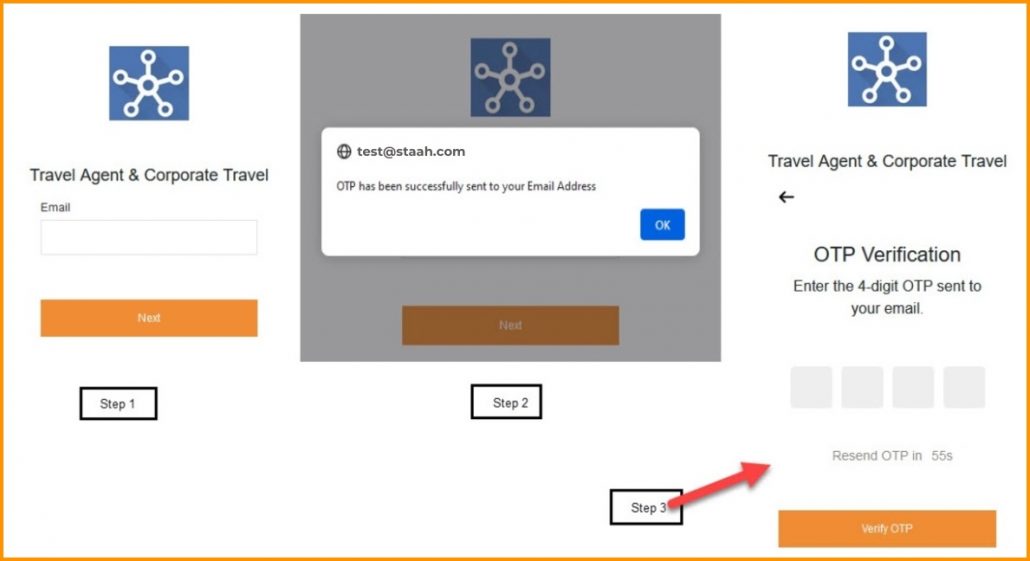After a short break, we’re back with a fresh blend of product updates to wrap up the year on a high note. Just like the perfect brew revives the senses, these updates reflect our commitment to improving your experience as we gear up for an exciting 2025. Let’s scroll!
Channel Manager Updates
- Max V2 – Quick Access Login
- Max V2 – Channel Mapping – Search Feature
- Max – Room Type – Add Linked Room Type – Bulk Creation
Booking Engine Updates
- Max – Booking Engine – Travel Agent – New Login Process
- Max & Swiftbook – Booking Engine – Manage Bookings – New Login Process
- Max – Swiftbook – Maximum Days For Advance Purchase
Channels
Channel Manager Updates
 1. Max V2 – Quick Access Login
1. Max V2 – Quick Access Login
What is the update?
- Introduction of a ‘Quick Access’ login page with two fields: username and password (no property ID required).
- Users can find the ‘Quick Login’ URL in the mega menu under the tools section of the extranet and bookmark it.
- Upon logging out, users will be redirected to the ‘Quick Access’ login page, which can also be bookmarked.

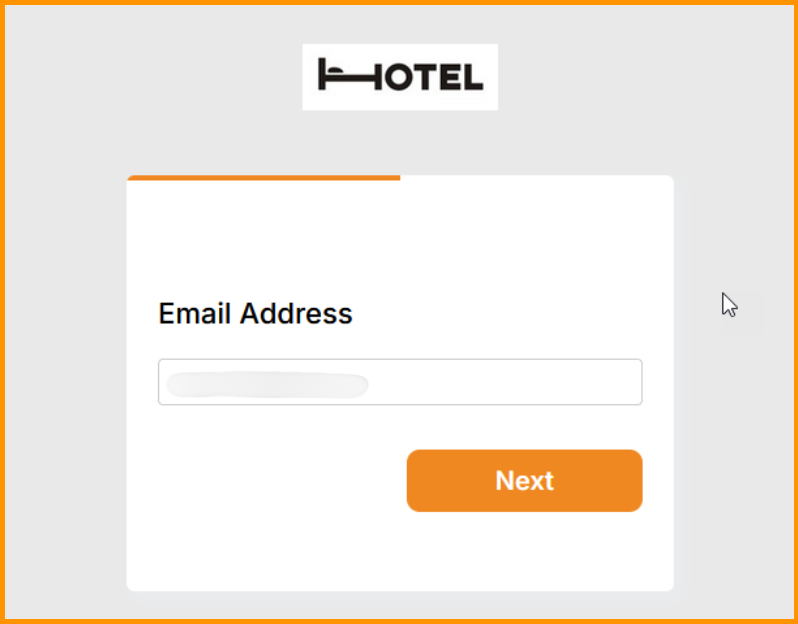
How will it benefit the properties?
- Simplified login process for faster and more efficient access to the platform.
- Ideal for users of Google Password Manager, which only supports two-field login forms.
- Increases user convenience and reduces login-related friction, improving engagement and efficiency.
2. Max V2 – Channel Mapping – Search Feature
What is the update?
Our properties are happy to map the channels to their dashboards. This update introduces a new search feature in the Channel Mapping module of Max V2. This feature allows users to search by:
- Room name
- Rate plan name
- OTA Rate ID
3. Max – Room Type – Add Linked Room Type – Bulk creation
What is the update?
- The Room Type module in the Max product now has a bulk creation feature for the Add Linked Room Type function.
- This enhancement allows properties to create multiple linked room types at once.
- It simplifies the process of setting up linked room types for different rate codes across all room categories.
How will it benefit the properties?
- Saves time and reduces manual effort: Properties can now create linked room types for multiple room categories in one step, rather than setting them up individually.
- Streamlines rate management: Easily manage and apply specific rate types, such as Dinner Bed & Breakfast, across all room types.
Steps to Use the Bulk Creation Function in Add Linked Room Type
1) Initiate Linked Room Type Creation
- Click on the ‘+’ icon to add a new linked room type.

2) Select Rate Code
- Choose the desired Rate Code and click Next.
- Tip: You have the option to create a new rate code directly on this page if needed.

3) Select Rooms to Link
- A list of parent room(s) that are not yet linked to the selected rate code will be displayed.
- By default, all available room types will be selected for linking.
- Note: If all parent rooms already have linked room types for this rate code, a message will inform you that no additional links are needed.

4) Edit Room/Rate Name (Optional)
- If required, you can edit the Room/Rate Name before saving.

5) Save and Complete Bulk Creation
- Click Save to create all linked room types simultaneously.

Booking Engine Updates
 1. Max – Booking Engine – Travel Agent – New Login Process
1. Max – Booking Engine – Travel Agent – New Login Process
What is the Update?
The Max Booking Engine has introduced a new password-free login process for travel agents. Instead of setting up and remembering a password, agents can now log in using a One-Time Password (OTP) sent to their email, making the login experience simpler and more secure.
Steps for the New Login Process:
- Property creates the travel agent account.
- An email is sent to the travel agent’s registered email address with a link to the login page.
- Travel agent clicks the link and is redirected to the portal login page.
- On the login page, the travel agent enters their email address.
- An OTP is triggered and sent to the email address.
- Travel agent enters the OTP on the verification page to complete login.
- All password-related fields and links have been removed from the login page.
2. Max & Swiftbook – Booking Engine – Manage Bookings – New Login Process
What is the update?
The login process for managing bookings in Max and SwiftBook has been simplified. Passwords are no longer required to access the account. Instead, users will log in using a One-Time Password (OTP) triggered to their email each time they sign in.
What are the steps?
- Enter the email address used when making the booking.
- Click on ‘Sign In’ – this will trigger an OTP to be sent to the provided email address.
- After clicking ‘Sign In’, users will be redirected to the OTP page to enter the code received in their email.
3. Max – Swiftbook – Maximum Days For Advance Purchase
What is the update?
The new feature, Maximum Days For Advance Purchase, is now live on SwiftBook. This setting allows you to control how far in advance guests can book specific deals or rates. By configuring the maximum number of days in advance for bookings, you can limit reservations to a specific booking window.
- Booking Window: This defines how far in advance a guest can book. For example, if set to 30 days, the deal will only be available for bookings up to 30 days in advance.
- Difference with Minimum Days For Advance Purchase: The Minimum Days For Advance Purchase requires bookings to be made a specific number of days before check-in. In contrast, the Maximum Days For Advance Purchase limits how far ahead bookings can be made.
Example Use Cases:
-
- Limited Time Offer: Set the “Max Days” to 2, making the deal available only for the same day and the following day.
- Advance Booking Offer: Set “Max Days” to 30, making the deal available for bookings within the next 30 days.
How to set up?
- Go to the Booking Engine Module.
- Navigate to BE Packages.
- Select the Package you want to apply the rule to.
- Under Rules & Restrictions, configure the Maximum Days For Advance Purchase setting.
 This feature provides flexibility to create deals and manage advance booking limits based on your business needs.
This feature provides flexibility to create deals and manage advance booking limits based on your business needs.
 Channels
Channels
Traveloka (Upgraded Integration)
 An existing channel that has been upgraded to our GetAPI v2. Traveloka is a leading travel platform in Southeast Asia, offering over 20 travel products, ranging from transportation and accommodations to attractions, insurance, and financial services. With over 100 million downloads across six countries, Traveloka continues to be a top choice for travelers. Click here to find out more about Traveloka.
An existing channel that has been upgraded to our GetAPI v2. Traveloka is a leading travel platform in Southeast Asia, offering over 20 travel products, ranging from transportation and accommodations to attractions, insurance, and financial services. With over 100 million downloads across six countries, Traveloka continues to be a top choice for travelers. Click here to find out more about Traveloka.
Jumboline
 Jumbonline is an existing channel and part of the TBO network. Click here to find out more about Jumbonline.
Jumbonline is an existing channel and part of the TBO network. Click here to find out more about Jumbonline.
Emerging Travel
 Emerging Travel is an existing channel in our network. Click here to find out more about Emerging Travel.
Emerging Travel is an existing channel in our network. Click here to find out more about Emerging Travel.
My Travel Bazaar
 My Travel Bazaar is a leading B2B travel portal in India, dedicated to empowering travel agents with cutting-edge technology. Click here to find out more about My Travel Bazaar.
My Travel Bazaar is a leading B2B travel portal in India, dedicated to empowering travel agents with cutting-edge technology. Click here to find out more about My Travel Bazaar.
TBO
 TBO is an existing channel in our network. Click here to find out more about TBO.
TBO is an existing channel in our network. Click here to find out more about TBO.
Moteelz
 Moteelz offers seamless hotel and apartment booking solutions, providing a smarter and more convenient way to elevate your stay. Based in Riyadh, Moteelz simplifies your travel experience. Click here to find out more about Moteelz.
Moteelz offers seamless hotel and apartment booking solutions, providing a smarter and more convenient way to elevate your stay. Based in Riyadh, Moteelz simplifies your travel experience. Click here to find out more about Moteelz.
Vernost
 Vernost Tech Ventures Pvt Ltd is a leading B2B technology company specializing in next-generation loyalty, payments, and travel technology solutions. Based in India, Vernost is transforming the tech landscape. Click here to find out more about Vernost.
Vernost Tech Ventures Pvt Ltd is a leading B2B technology company specializing in next-generation loyalty, payments, and travel technology solutions. Based in India, Vernost is transforming the tech landscape. Click here to find out more about Vernost.
Columbus.to
 Columbus.to is a cloud-based application designed to automate offline operations for tour operators and hotels. It streamlines lead conversion into bookings using innovative technology built on Astro JS and hosted on Cloudflare. Based in Dubai, UAE, Columbus.to is shaping the future of travel tech. Click here to find out more about Columbus.to.
Columbus.to is a cloud-based application designed to automate offline operations for tour operators and hotels. It streamlines lead conversion into bookings using innovative technology built on Astro JS and hosted on Cloudflare. Based in Dubai, UAE, Columbus.to is shaping the future of travel tech. Click here to find out more about Columbus.to.
Travelbox
 Travelbox is a global travel technology provider offering a curated range of travel experiences across categories such as adventure, wellness, and culture. It also features unique accommodations, including villas, boutique hotels, and treehouses. Based in Sri Lanka, Travelbox connects with various channels, including SriLankan Airlines. Click here to find out more about Travelbox.
Travelbox is a global travel technology provider offering a curated range of travel experiences across categories such as adventure, wellness, and culture. It also features unique accommodations, including villas, boutique hotels, and treehouses. Based in Sri Lanka, Travelbox connects with various channels, including SriLankan Airlines. Click here to find out more about Travelbox.
Spa Breaks
 Spa Breaks offers a wide selection of spas and wellness packages, aiming to make spa experiences accessible to everyone for improved health, wellbeing, and relaxation. Operating in the UK and abroad. Click here to find out more about Spa Breaks.
Spa Breaks offers a wide selection of spas and wellness packages, aiming to make spa experiences accessible to everyone for improved health, wellbeing, and relaxation. Operating in the UK and abroad. Click here to find out more about Spa Breaks.
TourMind
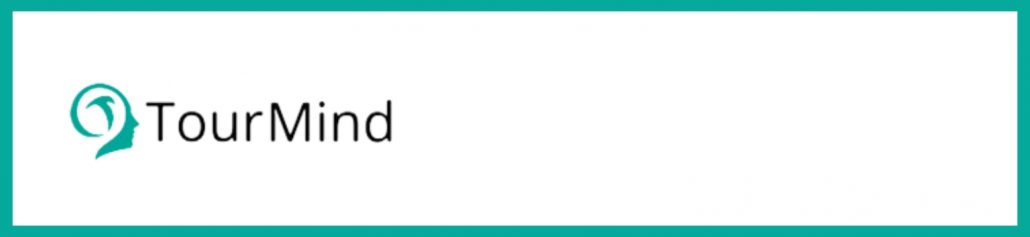 TourMind is a rapidly growing B2B hotel wholesaler, established in 2014, with exceptional growth achieved in a short period. Based in China. Click here to find out more about TourMind.
TourMind is a rapidly growing B2B hotel wholesaler, established in 2014, with exceptional growth achieved in a short period. Based in China. Click here to find out more about TourMind.
Welcome Pickups
 Founded in 2015 in Athens, Greece, Welcome goes above and beyond the commoditized transfer service, offering a holistic, in-destination travel experience. From the moment a traveler arrives in a new destination until they return home, Welcome accommodates all their travel needs (transfers, travel products, things to do, information) as the easiest, friendliest, and most personalized solution. Click here to find out more about Welcome Pickups.
Founded in 2015 in Athens, Greece, Welcome goes above and beyond the commoditized transfer service, offering a holistic, in-destination travel experience. From the moment a traveler arrives in a new destination until they return home, Welcome accommodates all their travel needs (transfers, travel products, things to do, information) as the easiest, friendliest, and most personalized solution. Click here to find out more about Welcome Pickups.
View all STAAH Integrations here.