Continuing the trend of updating you on STAAH products (what, why and how) here is a quick tip on the STAAH Smart Pricing feature for all STAAH SwiftBook users.
Do you have a set of targeted guests, whom you would like to offer some discounts and grow your direct bookings? Before we go in-depth let’s make it easy for you to decide and ask yourself do you often target Mobile bookers or offer your guests a special rate if they book from a mobile device?
Whether you want to target a set of guests from a specific region and offer them discounted deals or create deals for advance purchase. Smart pricing is the perfect tool that would help you in setting up discounted rates easily and attract visitors to book directly from your property website.
Overview Tab:
- What is Smart Pricing
- Types of Discounts
- How is this information displayed in Bookings Module?
- Some standard rules and conditions
- Benefits of using Smart Pricing tool
What is Smart Pricing?
It is a feature that allows a property to set up deals dynamically and easily by calculating pricing based on applicable conditions and give them the ability to target some specific markets. Property using the STAAH booking engine can use this revenue-generating tool and drive more commission-free direct bookings.
There is an option for the Discount formula where the property will have to enter the percentage or the currency amount figure ($) to offer the discount.
Types of Discounts
Advance purchase
Set discounts to attract early bookers
It’s a discount for early bookings based on the number of days that can be set by the property. A good way to encourage your guests to book is to set an advance purchase offer.
The new feature in the Max Booking Engine makes your life easier by mitigating complex and time-consuming set-up of rates. Overall, the process is faster and will allow you to get more bookings easily.
Mobile Device
Identify and target the ‘bookers by setting discounts on mobile phones.
Property can set discounts for bookings generated through Mobile devices. This not only encourages your guest to make the booking using their mobile phone but also helps you in driving more direct bookings. Guests will thrive to book using their phone just to avail the offer.
For example, if you set up discounted rates and the booker is browsing your hotel website from his phone, he will be able to see the discounted rate offered on mobile which is cheaper than the price displayed on the web browser. On your backend it will also reflect that, you have received a booking from a Mobile phone at a discounted price, so you can also keep a track and measure what platform is helping you drive more bookings.
Multi Nights
Discounts for longer staying guests
The longer you stay the more you save! This is another discount option a property can offer. If guest books for multiple nights, the property can set a discount type for a certain number of days. This will encourage the guests to stay for more nights to avail the discount hence helping the property to sell more nights and increase revenue.
You may set up multi-night discounted rates so the bookers could grab the best deal per night.
Region
Increase bookings by targeting guests from specific region/ IP address
Properties can set a rate plan based on a booking driven from a specific region or IP address. This is helpful in knowing your maximum bookers are coming from which region and you may offer them more discounts to sell more rooms. Design targeted discounts that can be offered to the market of your choice.
This feature helps especially during uncertain times. If you would like to target bookings from a specific region for example focus on your local tourists due to the lockdown or border restrictions, you can set a target based on the region type.
Pay Now
Encourage customers to pay at the time of booking by offering a discount
Customers will have the option to ‘Pay Now’ with a discount of ‘Pay On Arrival.’ Remember, the property needs to have a payment gateway integrated with the MAX Booking engine to offer this discount. If a property has no payment gateway integrated, it is not possible to select this discount type. It allows the property to reward bookers who pay at the time of booking and drive instant revenue as well as confirm the booking.
Last-Minute Deals
Discounts for Last-minute bookers.
This is great to attract last-minute bookers, by entering the number of days prior to arrival the discount can be applied. It helps in selling the available rooms and infuse some more profits.
How is this information displayed in Bookings Module?
Bookings module
1. Smart Pricing – Discount type and the amount indicated. Displayed in extranet only.

2. Export booking document: Discount Type and Discount indicated
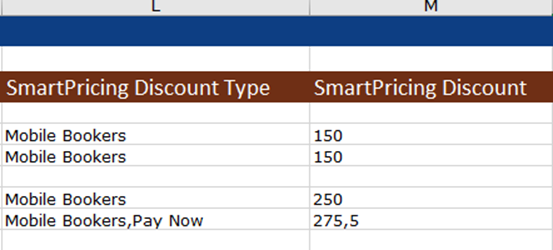
Find out how to set up discounts on STAAH extranet here
Some standard rules and conditions:
- Enter discount as multiplier value – i.e, if the discount is 15%, value is 0.85
- You need to link Package(s) to a Smart Pricing discount during setup
- If more than 1 Smart Pricing discount applies to a rate searched, STAAH will apply/ consider the lowest rate, meaning the discount type with the maximum discount
- Discount does not apply to the extra guest charge.
- Pay Now discount is additional to any other applicable Smart Pricing discount. Pay Now discount is calculated on top of applicable Smart Pricing discount (if available)
- Enable ‘Apply Validity flag’ to set applicable validity period – based on booking date and stay date.
- Multi-validity supported
- Blackout dates: Available when validity dates applied.
- Blackout stay dates – Select ‘stay dates’ where the discount is not applicable.
- Blackout booking dates – Select ‘booking dates’ where the discount is not applicable.
- Smart Pricing discount can only be applied to packages that are available for public access
- Extra Adult/Child discount – enable toggle to apply the discount to Extra Adult/Child prices.
- Included Addons, enable toggle to apply the discount to included addons (first night only).
Need more convincing? Here’s Why do you really need a Smart Pricing feature?
Benefits of using Smart Pricing tool
-
Drive more Direct Bookings and save OTA commissions.
-
Increase/decrease rates as per the demand or the lack of demand, this won’t hamper your profitability.
-
Take advantage of competitive pricing against comparable factors such as region, device, no. of nights etc. and stay ahead in the race.
-
Increase conversions – as the guests are always looking for offers and discounts and there are fewer chances of losing a customer.
-
Focus on Targeted guests and offer the best deal while your guests are comparing the rates.
-
Create urgency, promoting a tempting offer that would result in driving instant revenue, in this way the bookers won’t look for other options.

Read more tips & trends on how to drive more direct bookings here
