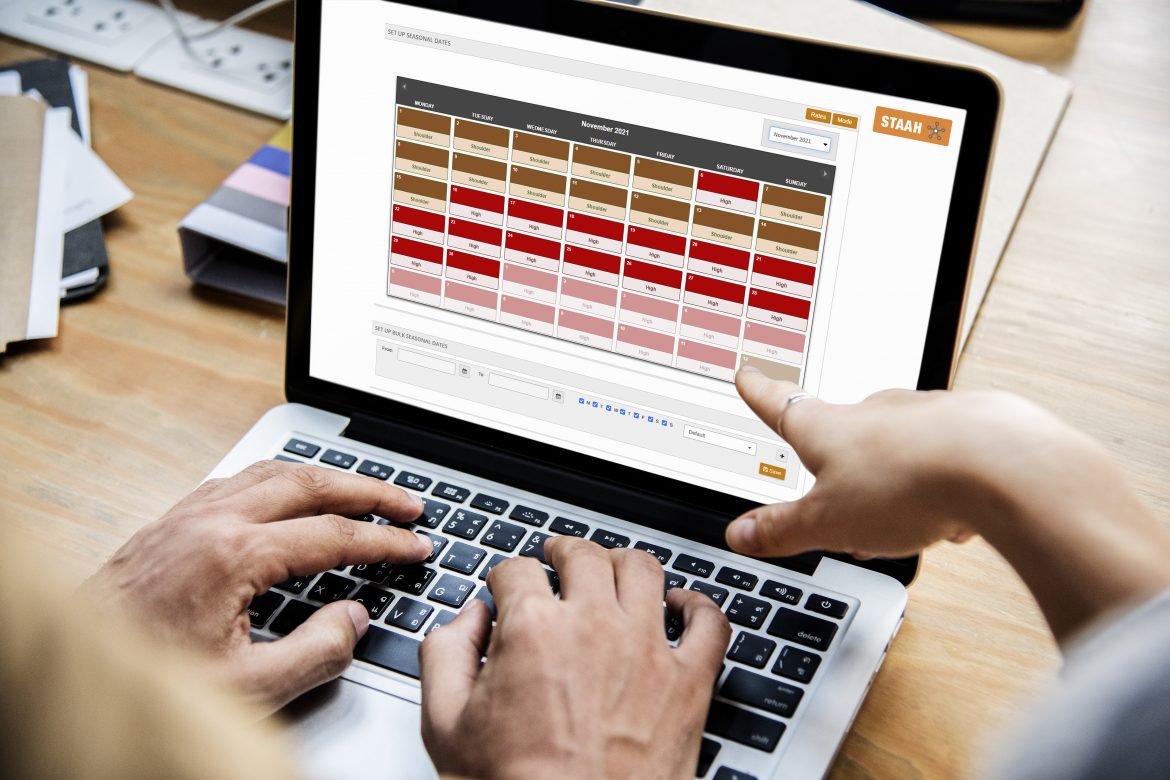An efficient automated pricing feature increases revenue by capitalizing on the ever-changing market demand and implementing the optimal price point at all times.
Benefits of Revenue Management feature
Increase efficiency
Automate Pricing
Maximize profits
How to use the Revenue Management feature in STAAH Max?
Two ways to use the revenue management feature
- Dynamic Rate – Room Type level
- Dynamic Rate – Property level
1) Dynamic Rate – Room Type level
Dynamic Rate can be set up for individual room types based on seasons (High, Low, Peak, etc.).
These rates are updated automatically to the Booking engine and OTAs as per the Dynamic rules set-up.
Step 1 – Set up Season – Select dates > Select Season > Save
Step 2 – Set up Dynamic Rates > Select Season for Room > Enter From and To > Enter rate for this room slab > Save > Sync
Step 3 – Set up Rate Mode – Select Dynamic > Select Rooms from drop-down > Enter Date Range > Save
2) Revenue Control – Property Level
Dynamic Rate can be set up based on the total occupancy of the property.
Depending on the occupancy of the property, rates are updated to the Booking engine and OTAs as per the Dynamic rate setup.