If you are a STAAH Max Booking Engine user we have made it easy for you to add Vaccine mandate requirements in the booking journey.
STAAH Max Booking engine users in New Zealand and Australia can add vaccine mandate requirements for their guests by simply following the steps below.
We suggest adding the Vaccine Requirements in the below locations in your STAAH Booking engine setup:
- COVID-19 Requirements
- Terms and Conditions
- New Text Box
- Package descriptions
- Confirmation Email header
1. COVID-19 Requirements
You can add the COVID-19 Requirements under the Profile section in STAAH Max.
Once you toggle the button from No to Yes, you can add in text that will be visible on the Booking Engine.
Settings > Profile > COVID-19 Requirements
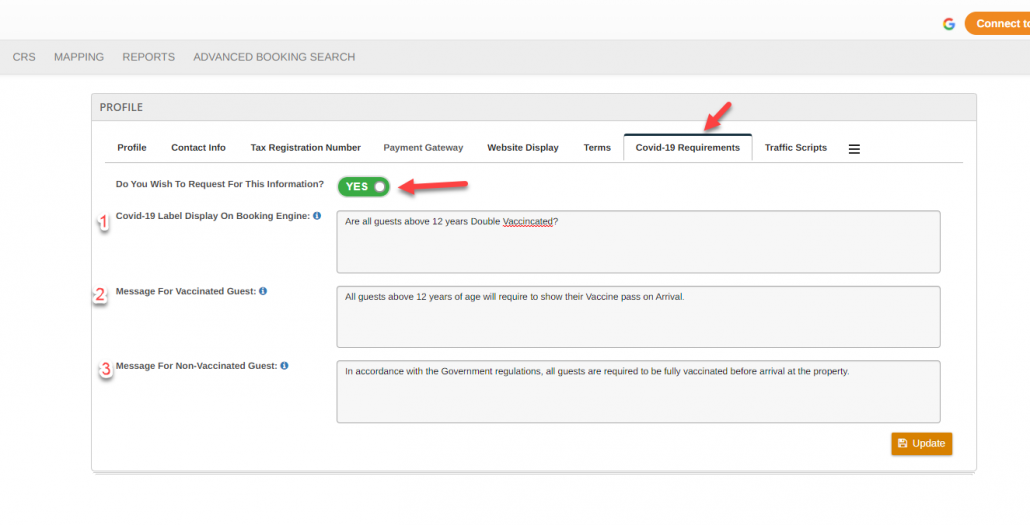
- Label Display – you would like to display on the Booking Engine
- Message for Vaccinated Guest – If the guest selects Yes, then they will see the message as entered in box 2
- Message for Non-Vaccinated Guest – If they select No, they will see the message in box 3 and will not be able to proceed with the booking.
Once it has been added, here is a preview of how it will appear on the Booking Engine on the last page just below the Accept Terms and Conditions box.
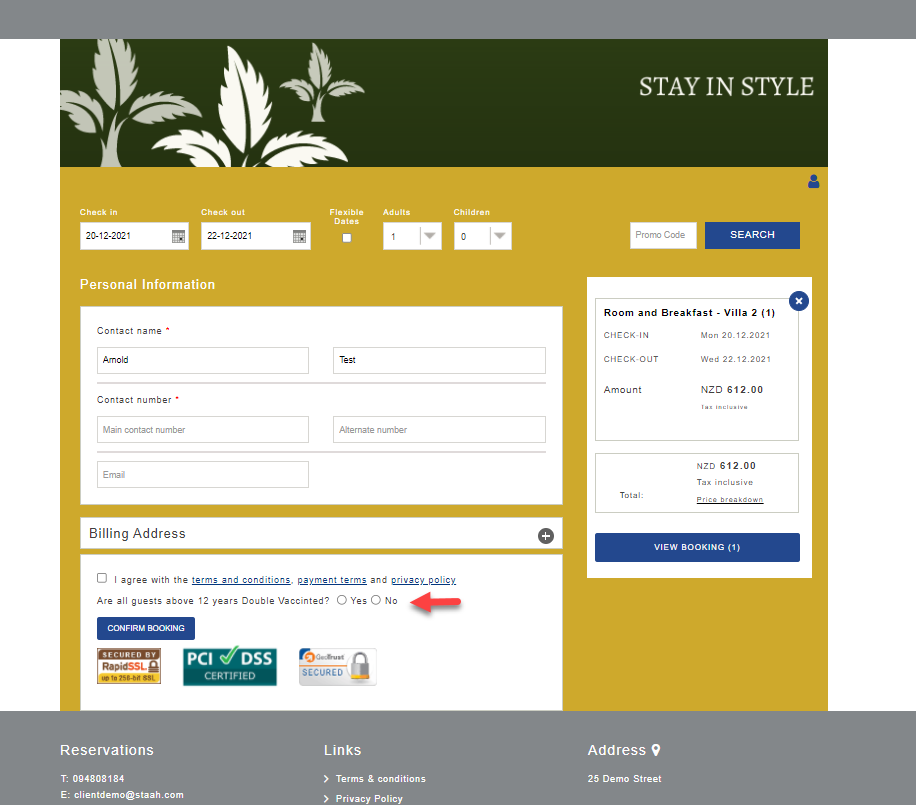
If the guest selects Yes, they will see the below and can proceed with the reservation.
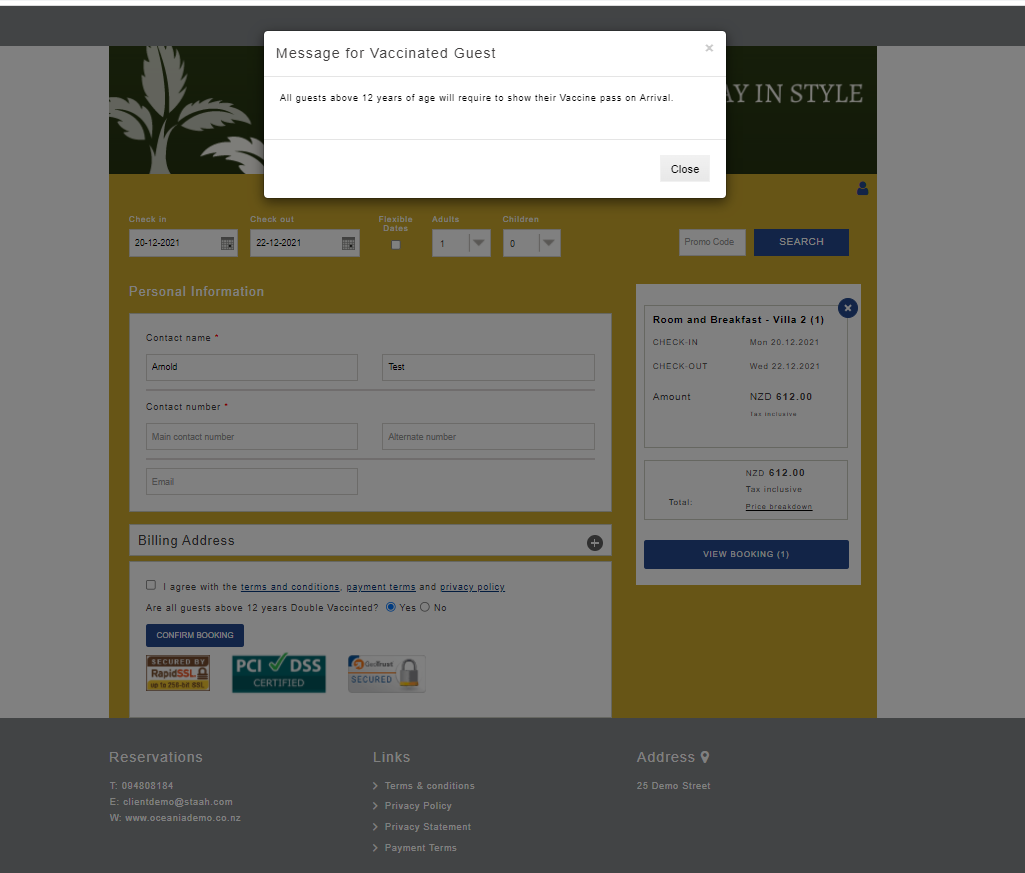
If the guest selects No, then they will see the text you entered in the 3rd box (Message for Non-Vaccinated Guest) and the confirm booking won’t be clickable, which means the guest won’t be able to proceed with the reservations
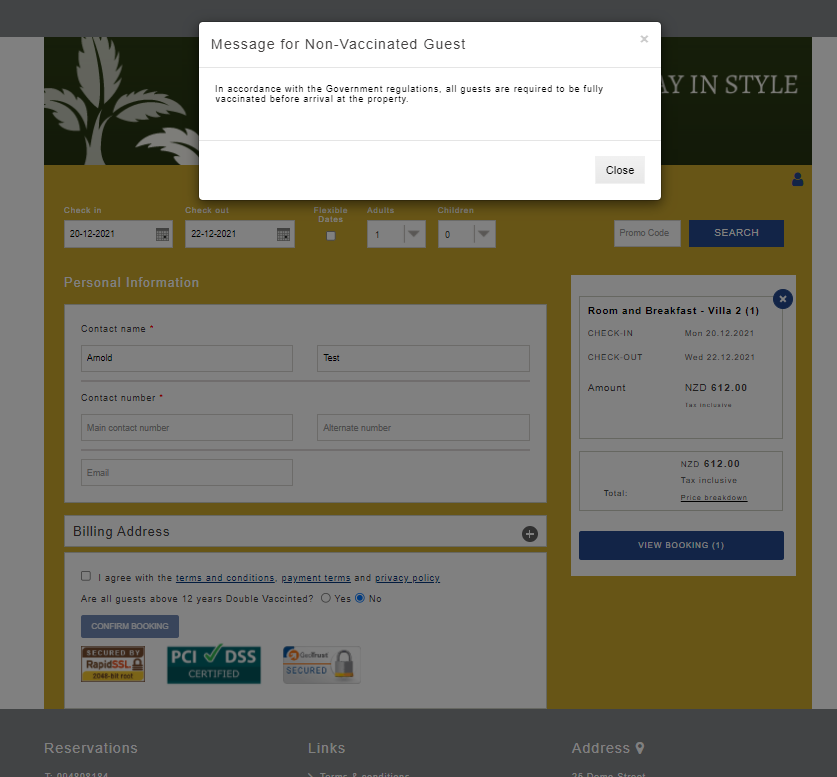
This can be enabled at a property level only.
2. Terms and Conditions
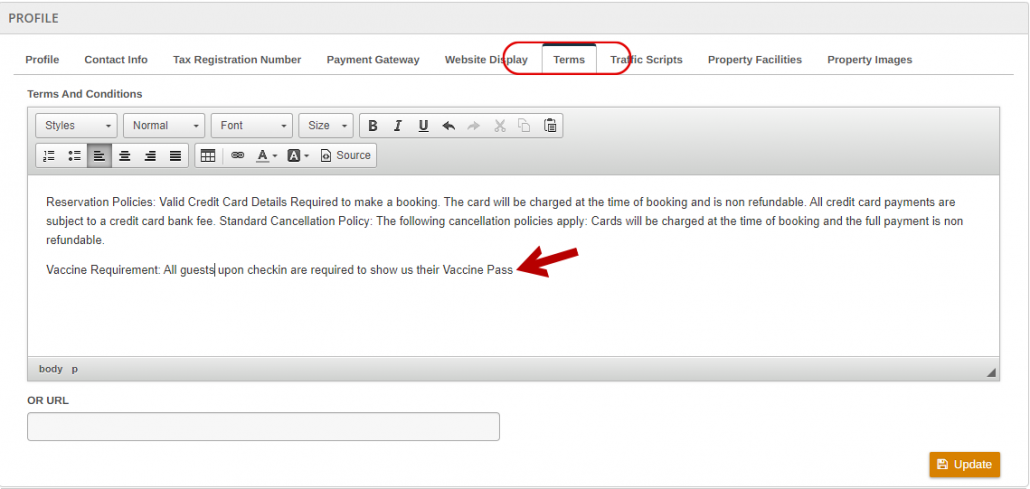
You can add a point in your terms and conditions for the Booking Engine.
Terms and conditions are visible on the bottom of the booking engine and guest’s need to accept them before the booking is confirmed and also it goes out in the email confirmation.
Steps to add terms and conditions are:
Settings > Profile > Terms
3. New Text Box
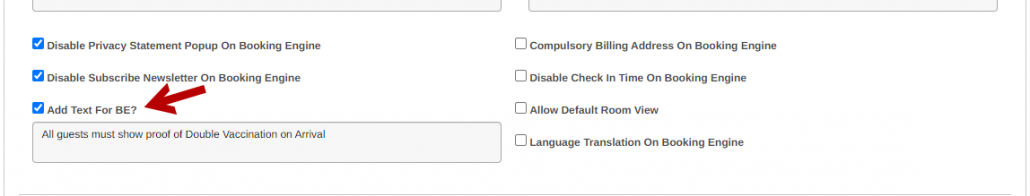
Steps to add text are below:
Under profile > website display you will find a tick box > Add text for the Booking Engine
which once ticked will allow you to add some characters in it. You can add in the vaccine requirement text there.
Please note that this is a text field, which means this portion can be overwritten by the Booker.
This is how it will display on the Booking Engine:
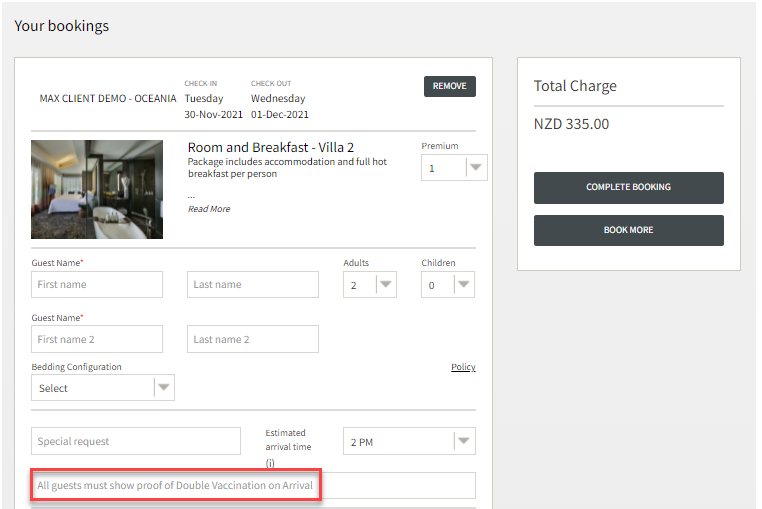
4. Package descriptions
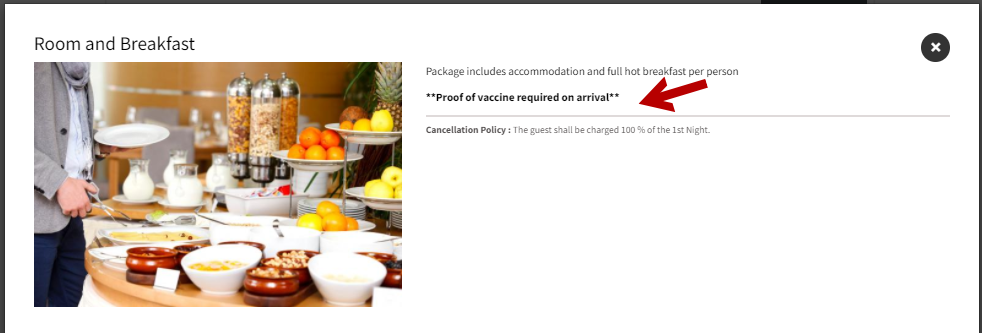
This will be visible when a guest reads the package information.
Steps to add it to the packages are as below:
Settings > Packages > Inclusions
This is how it will appear:
5. Confirmation Email header
You can add a line or two in the email confirmation headers. This will make sure that every booking that is made via the Booking Engine, has the text on it.
Steps to add it in the Email confirmation header are below:
Profile > Website Display > Thank you page header
This is how it will appear on the confirmation screen:
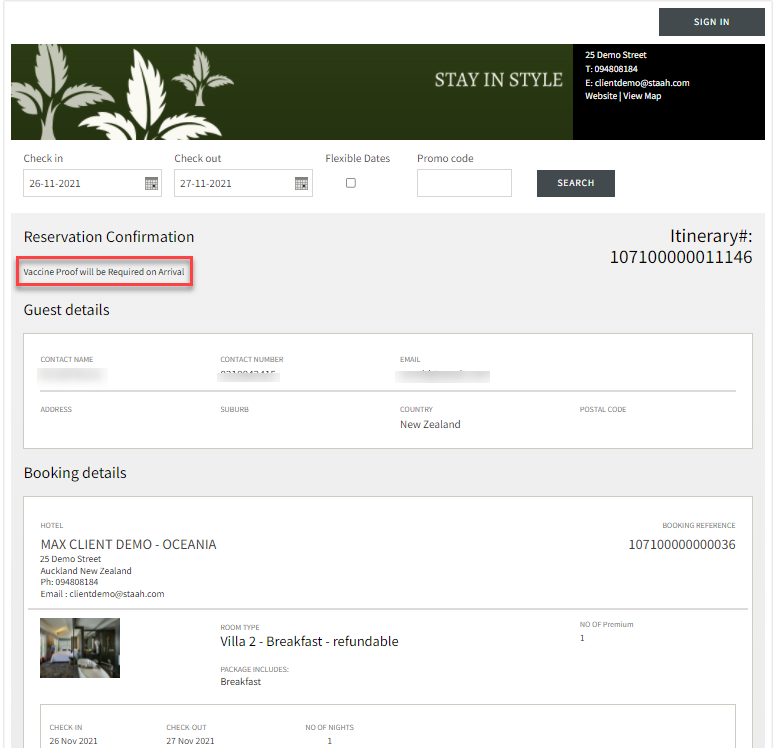 This is how it will appear in the email notification of the guest:
This is how it will appear in the email notification of the guest:

To find out how to set vaccine mandate requirements on STAAH Instant Booking Engine? Click here
If you have any questions regarding this feel free to contact your local support team at support@staah.com
