Here are some frequently asked questions on Google Free Listing
1) Can you manage Google Hotel Ads and Google Free Listing at the same time?
Yes, you can. See below for more details
2) Is Google Free Links/Get Google available for Holiday Rentals? (Vacation Rentals)
It is only available in certain markets at the moment. See below for more details
3) How to check if my Business is listed on Google My Business
One of the simplest ways to gain organic traffic and guests is claiming and optimising your Google My Business listing. Read an in-depth blog on what is Google My Business (Google Business Profile) here
See below for more details
4) How to find in-depth insights and comparisons about the trends from Google?
You can either use Hotel insights with Google or for more in-depth information you can compare data on Google trends.
Both platforms are very user-friendly and can give your an overview of your desired search. See below for more details
5) If I stop bidding on Google Hotel Ads will my Organic search stop appearing?
If you are sending your rates through a technology partner such as STAAH the rates will appear on organic search depending on what you are using: Google Hotel Ads or Google Free Links (STAAH Get Google).
If you are not doing any bidding it will still be present on the organic search results below the Hotel Ads.
See below for more details
6) Does Google Hotel Ads have an advantage over text ads?
Both have their own benefits and depend on how you want to capture the user and interact with them in their booking journey. See below for more details
7) What is STAAH Get Google?
STAAH’s direct connection with Google pushes availability and rates in real-time and helps you compete for a higher share of commission-free direct bookings and this can be done by using STAAH Get Google feature
8) How to check if the booking is via Get Google on STAAH Extranet?
There are three ways to check the performance of Get Google:
Max Channel Manager – Advanced Booking Search
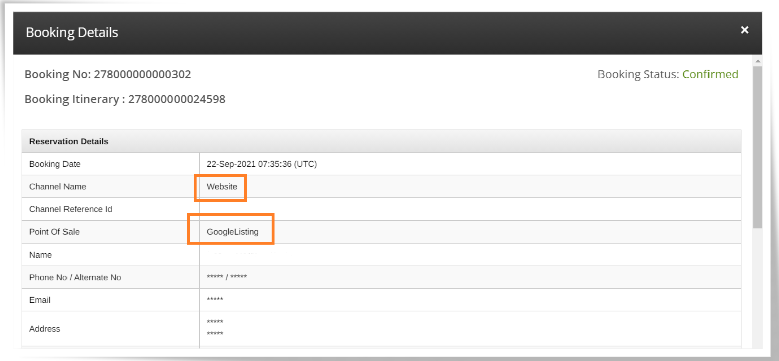
Instant Channel Manager – Bookings
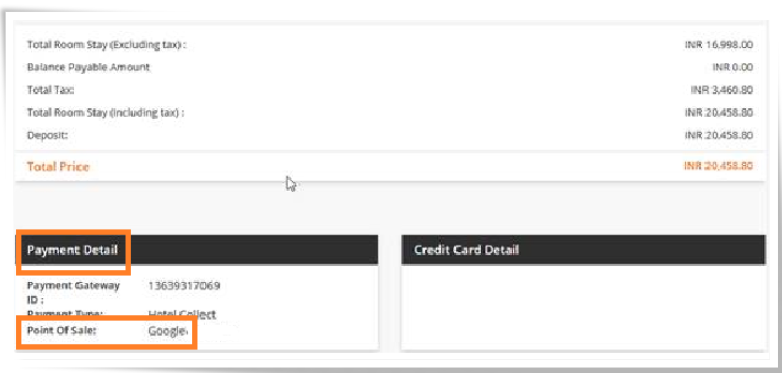
Instant & Max – Reports -> Channel Insights – Point of Sale
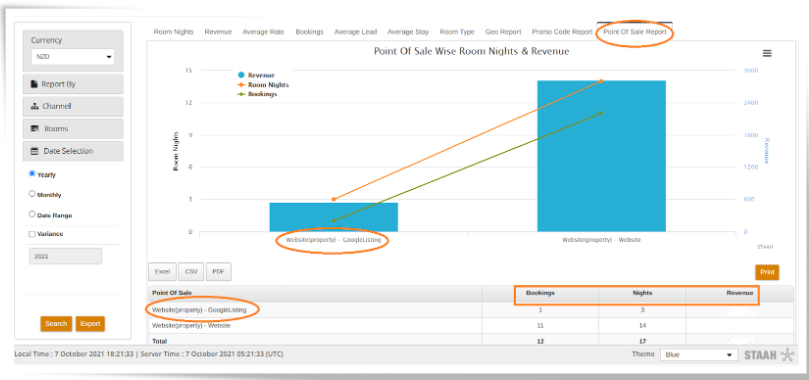
9) How can you enable STAAH Get Google?
This feature can be enabled for the STAAH Booking Engine customers on the extranet ( you must be also using the STAAH channel manager) :
- You must have a Booking Engine with STAAH
- The property must be listed on Google My Business with a map
- Property name and address setup in STAAH should match with the set up in Google My Business
In your STAAH extranet, you will see a Get Google sign like below
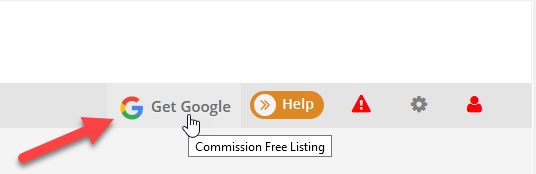
Step 1: Click on Sign up
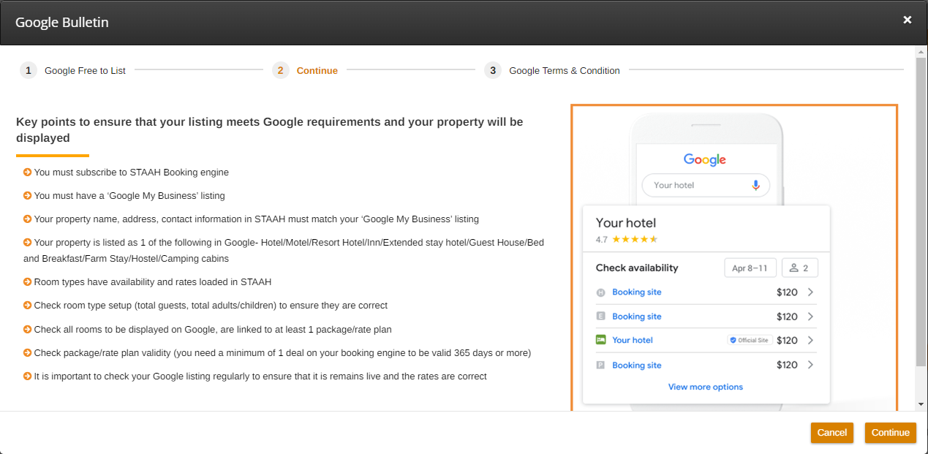
Step 2: Read and Accept T&Cs
Step 3: You will receive a confirmation message.
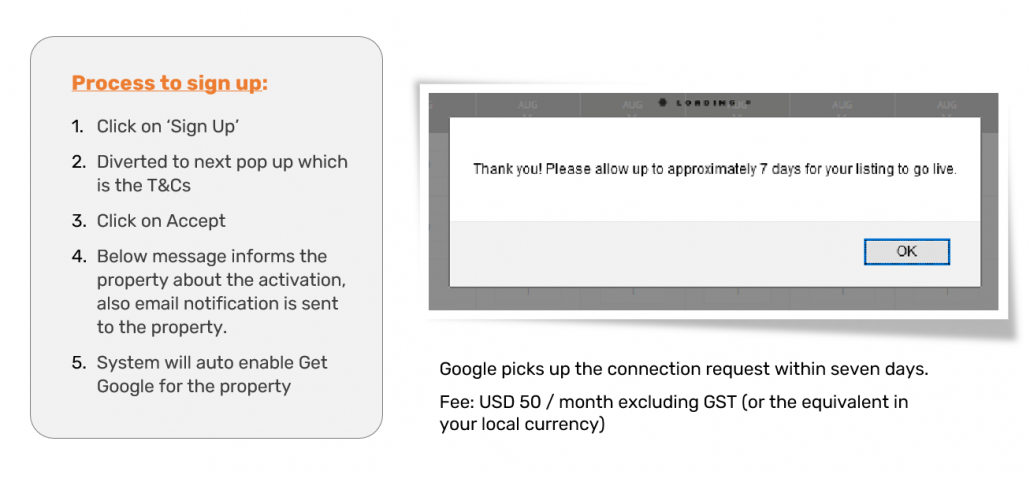
Interested in using Get Google feature? Sign up here
If you still have questions we suggest you to watch our Free webinar hosted by STAAH and Google to help you understand how your property can sell more rooms with Google Free Listing. Watch here
