Amp Up August! Peak season is here, and so are the upgrades. This month’s update sharpens performance, smooths booking flows, and fine-tunes your tools so you can focus on filling rooms, not fixing glitches.
Channel Manager Updates
Booking Engine Updates
Channels
Ready to see what’s new?
Channel Manager Update
1) Max – Room Type Feature: Hide Parent Room
What’s New?
Now you can hide parent room types from your calendar without breaking PMS connections or remapping channels.
Why this matters
If you stop selling a “Room Only” option but still want to keep “Room with Breakfast,” you don’t have to rename or redo all your channel mappings anymore. Just hide the parent room type and keep things running smoothly.
How it works
- Hide a parent room type from the calendar.
- Linked room types (like “Bed & Breakfast”) will still show and stay bookable.
- PMS mapping continues in the background, no changes needed on channels.
Usage requirements
- The room/rate should not be mapped to channels or linked to booking engine packages.
- The room/rate should be inactive or unused.
- A warning will pop up before hiding so you can confirm.
Matrix Logic
Property Level:
- If the hidden parent has no linked rooms, its inventory won’t be counted.
- If the hidden parent has linked rooms, its inventory will still be counted.
- If setups already exist, hiding will adjust inventory counts automatically.
- You can’t hide a parent room if it’s set as a master rate.
Room Level:
- If a parent room is also a master rate, you can only hide it when there are no linked rooms.
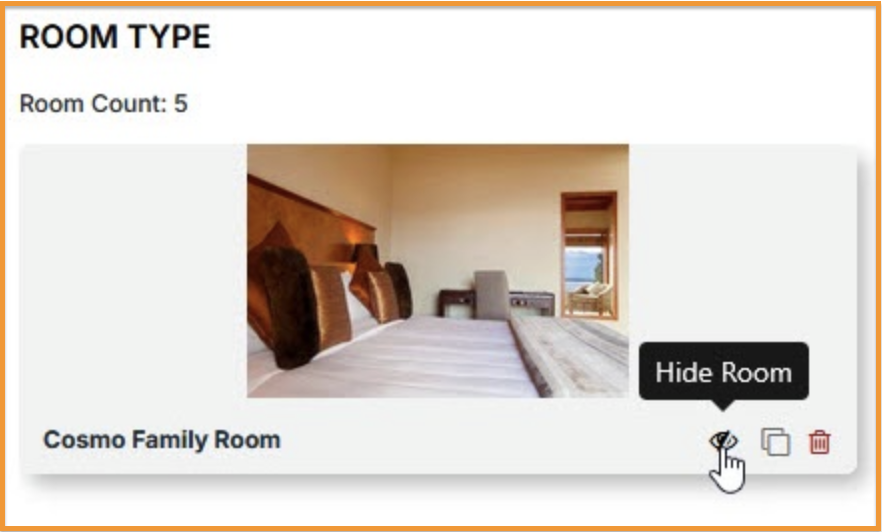
2) Max – Room Type Feature: Combo Room
What’s New?
We’ve introduced Combo Rooms, a smarter way to manage and distribute your room inventory across channels.
What is a Combo Room?
- A virtual room type that groups multiple physical room types into one bookable unit.
- Not an actual room, but a smart grouping system for easier channel distribution.
Why use Combo Rooms?
- Simplified Management: Manage one listing instead of multiple variants.
- Better Guest Experience: Fewer overwhelming choices for guests, cleaner presentation on OTAs.
How it works
- Inventory Management: Combo availability = combined availability of all included room types.
- Rate Strategy: Rate shown is taken from the default room type you set.
- Automatic Room Allocation:
- Single occupancy: Assigned to the pre-selected single occupancy room.
- Multi-occupancy: System auto-allocates the lowest-rate room type within the combo cluster.
Setup in 2 Easy Steps
Navigation Path: Room Type > + Combo Room > 2 Step Setup
- Step 1 – Add Combo Room name → Select room types to include.
- Step 2 – Choose:
-
-
- Default room type (applicable rate for combo room will be based on the rate loaded for the default room)
- Room for single occupancy bookings
-
-

Booking Engine Update

1) SwiftBook – Image Labels
New Feature:
- Introduced image labeling with two key capabilities:
- Edit image labels directly via the Extranet
- Display image labels on the Booking Engine (property, room type, package, and add-ons)
How to Update Image Labels:
- Log in to the Extranet
- Go to Mega Menu (top right) → Property Settings → Image Library
- Click on any label field to edit and enter the new label
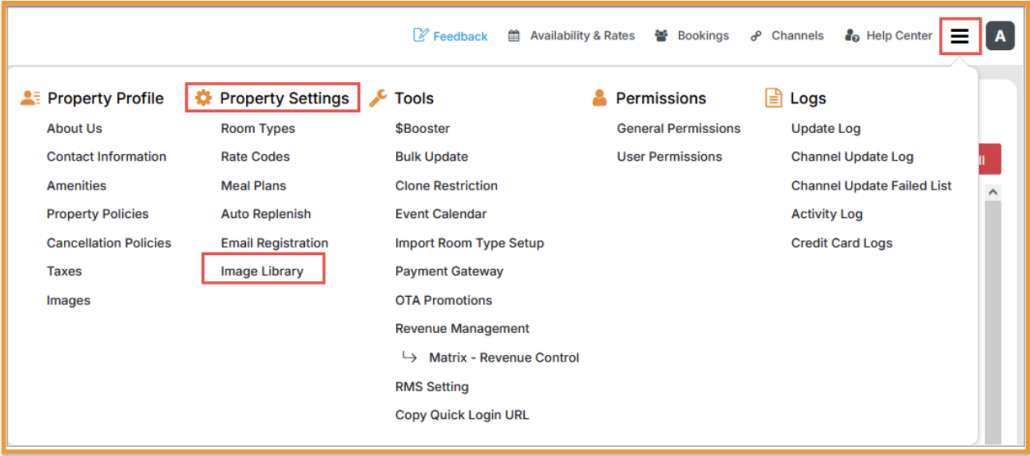
Example: A property with an image label
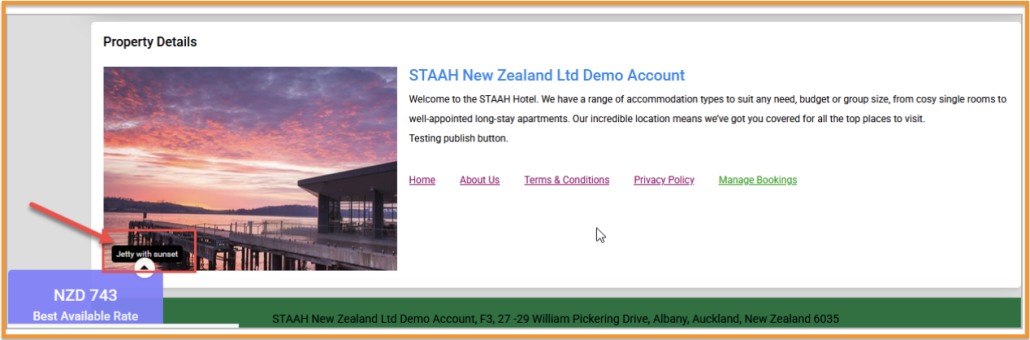
2) SwiftBook – Flexible Dates – Grid View

What’s New?
- The SwiftBook Booking Engine now supports Grid View – Flexible Dates, a calendar-style display for rates and availability.
Key Benefits
- Guests can view rates across multiple days, rooms, and packages at a glance.
- Compare rates by date to find the best available deal.
- Display up to 10 days of rates from the guest’s selected search dates.
- If no availability is found, guests are automatically redirected to the Flexible Dates view to explore alternatives.
Configuration
No action required, default view remains BAR, with an option to switch to Flexible Dates.
Additional Information
- Adult & Child search not supported (hidden from widget).
- Display ordering in Grid View follows Package/Room priority setup.
- Selecting Flexible Dates hides the check-out date field in the widget.
- For properties using:
- STAAH widget – Flexible Dates option is automatically included.
- Custom widget – Flexible Dates option will be available on the Booking Engine.
Channels
Hibeds
 Hibeds is a global B2B accommodation distribution platform, powered by the Letsfly Group connecting hotels with worldwide demand through high-accuracy mapping and fast API integrations. Built for scale, Hibeds streamlines onboarding and supports partners with dedicated technical and operations teams to drive bookings efficiently. Find out more on their website.
Hibeds is a global B2B accommodation distribution platform, powered by the Letsfly Group connecting hotels with worldwide demand through high-accuracy mapping and fast API integrations. Built for scale, Hibeds streamlines onboarding and supports partners with dedicated technical and operations teams to drive bookings efficiently. Find out more on their website.
Fliggy
 Fliggy is Alibaba Group’s leading online travel platform in China, helping travelers discover and book everything from flights and hotels to attractions and travel packages. Founded in 2016, Fliggy partners with global hospitality brands to reach Chinese travelers and offers merchants powerful storefront and marketing capabilities within the Alibaba ecosystem. Find out more on their website.
Fliggy is Alibaba Group’s leading online travel platform in China, helping travelers discover and book everything from flights and hotels to attractions and travel packages. Founded in 2016, Fliggy partners with global hospitality brands to reach Chinese travelers and offers merchants powerful storefront and marketing capabilities within the Alibaba ecosystem. Find out more on their website.


